Crnk is a native resource-oriented rest library where resources, their relationships and repositories are the main building blocks. In that regard Crnk differ quite dramatically from most REST library out there and opens up many new possibilities. It allows you to rapidly build REST APIs without having to worry about lower protocol details and lets you instead focus on what matters: your application. On the HTTP/REST layer it follows the JSON API specification and recommendations. JSON API and Crnk come with support for:
-
client and server implementation.
-
standardized url handling such as
/api/persons?filter[title]=Johnand/api/persons/{id} -
sorting, filtering, paging of resources
-
attaching link and meta information to resources.
-
inserting, updating and deleting of resources.
-
support to request complex object graphs in a single request with JSON API inclusions.
-
support for partial objects with sparse field sets.
-
atomically create, update and delete multiple with jsonpatch.com.
-
a flexible module API to choose and extend the feature set of Crnk.
-
eased testing with the client implementation providing type-safe stubs to access server repositories.
-
repositories providing runtime/meta information about Crnk to implement, for example, documentation and UI automation.
-
generation of type-safe client stubs (currently Typescript as target language implemented)
-
binding of Angular components with ngrx-json-api to Crnk endpoints.
-
filters and decorates to intercept and modify all aspects of an application and Crnk.
-
a module API to build and plugin-in reusable Crnk modules. Crnk comes with number of such (optional) modules to integrate with third-party libraries and frameworks.
Crnk is small, modular and lightweight. It integrates well with many popular frameworks and APIs:
-
CDI: resolve repositories and extensions with CDI.
-
Spring: run Crnk with Spring, including support for Spring Boot, ORM, Security and Sleuth.
-
Reactor: for support of reactive programming.
-
Servlet API: run Crnk as servlet.
-
JAXRS: run Crnk as feature.
-
JPA: expose entities as JSON API resources.
-
bean validation: properly marshal validation and constraints exceptions.
-
Zipkin, Brave, Spring Sleuth: trace all your calls.
While Crnk follows the JSON API specification, it is not limited to that. Have a look at the http://www.crnk.io/[roadmap> for more information.
1. Examples
Crnk comes with various examples. There is a main example application in a dedicated repository available from crnk-example. It shows an end-to-end example with Crnk, Angular, Spring Boot and ngrx-json-api.
And there are various simpler example applications that show the integration of Crnk into various frameworks like:
-
spring-boot-example -
wildfly-example -
dropwizard-mongo-example -
dropwizard-simple-example -
jersey-example -
dagger-vertx-exampleshowcasing a very lightweight setup with Dagger, Vert.x, Proguard, OpenJ9 VM having a small size, startup time and memory footprint.
available from crnk-examples.
The impatient may also directly want to jump to ResourceRepositoryV2, but it is highly recommended to familiarize one self with the architecture and annotations as well. Unlike traditional REST libraries, Crnk comes with a lot of built-in semantics that allow to automate otherwise laborious tasks.
2. Architecture
Resources, relationships and repositories are the central building blocks of Crnk:
-
Resources hold data as value fields, meta information and link information.
-
Relationships establish links between resources.
-
resource repositories and relationship repositories implement access to resources and relationships.
A Crnk application models its API as resources and relationships. It is not uncommon for applications to also have a few remaining service-oriented APIs. Later chapters will show how Crnk integrates with other libraries like JAX-RS or Spring MVC to achieve this. Based on such a model, an application implements repositories to provide access trough that model.
Currently implemented is the JSON API specification to access that model as part of the crnk-core project. The JSON API specification provide
all the essential building blocks like sorting, filtering, paging, document formats, linking and error handling to access
resources and relationships. But other implementations, such as GraphQL or different kinds of REST/JSON APIs, are possible as
well. With JSON API, an incoming request is processed as follows:
-
A Crnk interceptor is called from the underlying framework. This might be, for example, from a Servlet environment, JAX-RS or Spring MVC.
-
The request is deserialized to Crnk data structures like
Document,Resource,ResourceIdentifierorErrorData. -
The type of request is determined: whether it is a
POST,PATCH,GETorDELETErequest and whether it is a resource or relationship request. -
The request is forwarded to the appropriate repository.
-
GETrequests can ask for inclusions of further, related resources. Result resources will then trigger further requests to other repositories. This can happen either manually from within the initially called repository or automatically by Crnk (explained in detail in later chapters). -
The result resources are merged into response document and returned to the underlying framework for delivery. Possible exceptions are handled as and mapped as well.
A benefit of Crnk is its flexibility how to set all this up:
-
Resources and relationships can be defined with simple Java Beans and annotations or programmatically. The later allows virtually any kind of customization at runtime, like setting up repositories dynamically. One example is
crnk-jpathat is able to expose any JPA entity as JSON API resource. -
Resources and relationships can be entirely decoupled concerns. For example, an independent relationship repository
Ccan introduce a relationship between a resourceaand resourcebimplemented by resource repositoriesAandB. For example, an audit component could intercept and log any modifications. Access to it is provided by introducing a new relationshiphistoryonto each resource. -
Information about resources, relationships and repositories are available trough a Java API and JSON API endpoint.
-
Filters and decorators allow to intercept and modify every step along the request chain. This can be used, for example, to enforce security, collect metrics or do tracing.
To facilitate the setup, Crnk comes with a small module API. Independent functionality can be assembled as module and then just included into the application. Crnk comes with a number of modules on its own:
-
crnk-jpa -
crnk-validation -
crnk-operations -
various Spring modules
-
…
Such modules can make use of filters, decorators, decoupled resources and relationships and various other features. Everything together fosters the use of the composite pattern where larger applications can be assembled from smaller parts, some from third-party modules and others manually implemented.
The part of crnk-core taking care of all this is denoted as the engine. The subsequent chapters explain how to setup and use Crnk.
3. Setup
Crnk integrates well with many popular framework. The example applications outline various different possible setups. But application are also free to customize their setup to their liking. There are three main, orthogonal aspects of Crnk that need configuration:
-
The integration into a web framework like JAXRS or the Servlet API to be able to process requests.
-
The discovery of repositories, modules, exception mappers, etc. Usually by a dependency injection framework. But can also happen manually.
-
The selection of third-party modules to reuse. For a list of modules provided by Crnk see the <modules> chapter.
The subsequent sections explain various possibilities resp. how to implement a custom one. The [reactive] chapter further outlines how to setup Crnk in an asynchronous/reactive setting.
3.1. Requirements
Crnk library requires minimum Java 8 (as of Crnk 2.4) to build and run. In the future it will come with support for both the current major Java releases (9, 10, 11, etc.) and the current long-term support version that gets released every three years.
3.2. Repository
Crnk Maven artifacts are available from Bintray/JCenter.
In Gradle it looks like:
repositories {
jcenter()
}Note that due to performance/reliability issues, releases are only intermittently pushed to Maven Central. It is highly recommended for project to go with JCenter as well.
Stable releases hosted on Bintray/JCenter are also available from:
Most recent builds are available from (for a limited period of time):
3.3. BOM
With io.crnk:crnk-bom a Maven BOM is provided that manages the dependencies of all crnk artifacts.
In Gradle the setup then looks as follows:
buildscript {
dependencies {
classpath "io.spring.gradle:dependency-management-plugin:1.0.4.RELEASE"
}
}
gradle.beforeProject { Project project ->
project.with {
apply plugin: 'io.spring.dependency-management'
dependencyManagement {
imports {
mavenBom "io.crnk:crnk-bom:$CRNK_VERSION"
}
}
}
}The crnk modules can then simply be used without having to specify a version:
dependencies {
compile 'io.crnk:crnk-rs'
compile 'io.crnk:crnk-setup-spring-boot2'
...
}3.4. Logging
Crnk makes use of SLF4J to do logging. Make sure to have the API properly setup. For example by making use of Logback or one of the many bridges to other Logging frameworks.
|
Tip
|
Set io.crnk to DEBUG if you encounter any issues during setup or later at runtime.
|
3.5. Integration with JAX-RS
Crnk allows integration with JAX-RS environments through the usage of JAX-RS specification. JAX-RS 2.0 is required for this integration. Under the hood there is a @PreMatching filter which checks each request for JSON API processing. The setup can look as simple as:
3.5.1. CrnkFeature
@ApplicationPath("/")
public class MyApplication extends Application {
@Override
public Set<Object> getSingletons() {
CrnkFeature crnkFeature = new CrnkFeature();
return Collections.singleton((Object)crnkFeature);
}
}CrnkFeature provides various accessors to customize the behavior of Crnk.
A more advanced setup may look like:
public class MyAdvancedCrnkFeature implements Feature {
@Inject
private EntityManager em;
@Inject
private EntityManagerFactory emFactory;
...
@Override
public boolean configure(FeatureContext featureContext) {
// also map entities to JSON API resources (see further below)
JpaModule jpaModule = new JpaModule(emFactory, em, transactionRunner);
jpaModule.setRepositoryFactory(new ValidatedJpaRepositoryFactory());
// limit all incoming requests to 20 resources if not specified otherwise
DefaultQuerySpecUrlMapper urlMapper = new DefaultQuerySpecUrlMapper();
urlMapper.setDefaultLimit(20L);
ServiceLocator serviceLocator = ...
CrnkFeature feature = new CrnkFeature();
feature.addModule(jpaModule);
feature.getBoot().setUrlMapper(urlMapper);
featureContext.register(feature);
return true;
}
}Crnk will install a JAX-RS filter that will intercept and process any Crnk-related request.
Note that depending on the discovery mechanism in use (like Spring or CDI), modules like this JpaModule can be picked up automatically and do not manual registration.
3.5.2. Exception mapping for JAX-RS services
In many cases Crnk repositories are used along regular JAX-RS services. In such scenarios it can be worthwhile
if Crnk repositories and JAX-RS services make use of the same exception handling and response format. To make
use of the JSON API resp. Crnk exception handling in JAX-RS services, one can add the
JsonapiExceptionMapperBridge to the JAX-RS application. The constructor of JsonapiExceptionMapperBridge
takes CrnkFeature as parameter.
For an example have a look at the next section which make use of it together with JsonApiResponseFilter.
3.5.3. Use JSON API format with JAX-RS services
Similar to JsonapiExceptionMapperBridge in the previous section, it is possible for JAX-RS services to return
resources in JSON API format with JsonApiResponseFilter. JsonApiResponseFilter wraps primitive
responses with a data object; resource objects with data and included objects.
The constructor of JsonApiResponseFilter takes CrnkFeature as parameter.
To determine which JAX-RS services should be wrapped, JsonApiResponseFilter checks whether the
@Produce annotation delivers JSON API. The produce
annotation can be added, for example, to the class:
@Path("schedules")
@Produces(HttpHeaders.JSONAPI_CONTENT_TYPE)And the JAX-RS application setup looks like:
@ApplicationPath("/")
class TestApplication extends ResourceConfig {
TestApplication(JsonApiResponseFilterTestBase instance, boolean enableNullResponse) {
instance.setEnableNullResponse(enableNullResponse);
property(CrnkProperties.RESOURCE_SEARCH_PACKAGE, "io.crnk.rs.resource");
property(CrnkProperties.NULL_DATA_RESPONSE_ENABLED, Boolean.toString(enableNullResponse));
CrnkFeature feature = new CrnkFeature();
feature.addModule(new TestModule());
register(new JsonApiResponseFilter(feature));
register(new JsonapiExceptionMapperBridge(feature));
register(new JacksonFeature());
register(feature);
}
}Note that:
-
CrnkProperties.NULL_DATA_RESPONSE_ENABLEDdetermines whether null responses should be wrapped as JSON API responses. -
Make use of proper service discovery instead of
CrnkProperties.RESOURCE_SEARCH_PACKAGEin real applications.
3.5.4. JAX-RS service interoperability
It is possible to implement repositories that host both JAX-RS and JSON-API methods to complement JSON API repositories with non-resource based services. Have a look at the Crnk Client chapter for an example.
3.6. Integration with Servlet API
There are two ways of integrating crnk using Servlets:
-
Adding an instance of
CrnkServlet -
Adding an instance of
CrnkFilter
3.6.1. Integrating using a Servlet
There is a CrnkServlet implementation allowing to integrate Crnk into a Servlet environment.
It can be configured with all the parameters outlined in the subsequent sections. Many times
application will desire to do more advanced customizations, in this case one can
extends CrnkServlet and get access to CrnkBoot. The code below shows a sample implementation:
public class SampleCrnkServlet extends CrnkServlet {
@Override
protected void initCrnk(CrnkBoot boot) {
// do your configuration here
}
}The newly created servlet must be added to the web.xml file or to another deployment descriptor.
The code below shows a sample web.xml file with a properly defined and configured servlet:
<web-app>
<servlet>
<servlet-name>SampleCrnkServlet</servlet-name>
<servlet-class>io.crnk.servlet.SampleCrnkServlet</servlet-class>
<init-param>
<!-- can typically be ommitted and is auto-detected -->
<param-name>crnk.config.core.resource.domain</param-name>
<param-value>http://www.mydomain.com</param-value>
</init-param>
</servlet>
<servlet-mapping>
<servlet-name>SampleCrnkServlet</servlet-name>
<url-pattern>/api/v1/ *</url-pattern>
</servlet-mapping>
</web-app>init-param allow to pass configuration flags to Crnk. For a list of properties see here.
3.6.2. Integrating using a filter
Integrating Crnk as a Servlet filter works in a very similar fashion as for servlets:
public class SampleCrnkFilter extends CrnkFilter {
@Override
protected void initCrnk(CrnkBoot boot) {
// do your configuration here
}
}The newly created filter must be added to web.xml file or other deployment descriptor.
A code below shows a sample web.xml file with properly defined and configured filter
<web-app>
<filter>
<filter-name>SampleCrnkFilter</filter-name>
<filter-class>io.crnk.servlet.SampleCrnkFilter</filter-class>
<init-param>
<!-- can typically be ommitted and is auto-detected -->
<param-name>crnk.config.core.resource.domain</param-name>
<param-value>http://www.mydomain.com</param-value>
</init-param>
</filter>
</web-app>init-param allow to pass configuration flags to Crnk. For a list of properties see here.
3.7. Integration with Spring and String Boot
Crnk provides with:
-
io-crnk:crnk-setup-springsupport for plain Spring 4 and 5. -
io-crnk:crnk-setup-spring-boot1support for Spring Boot 1.x. This module is considered being deprecated and will be removed in the future. -
io-crnk:crnk-setup-spring-boot2support for Spring Boot 2.x.
There is a CrnkCoreAutoConfiguration in crnk-setup-spring-boot2 that outlines
the basic setup that can easily be applied to a Spring-only setup without Spring Boot using crnk-setup-spring:
-
It uses the
CrnkFilterservlet filter to fetch the requests. -
Service discovery is performed with
SpringServiceDiscoveryusing the SpringApplicationContext.
There are further auto configurations that automatically setup various Crnk modules. And there are also further integrations into Spring (like for RestTemplate
and Spring Security). More information is available in Spring modules.
The web integration can be customized for Spring Boot setups with the subsequent properties:
crnk.enabled=true
crnk.domain-name=http://localhost:8080
crnk.path-prefix=/api
crnk.default-page-limit=20
crnk.max-page-limit=1000
crnk.allow-unknown-attributes=false
crnk.return404-on-null=trueSee CrnkCoreProperties for more information. The Spring modules and their auto configurations make further configuration properties available.
3.8. Integration with Vert.x
|
Caution
|
Reactive programming support has been introduced in Crnk 2.6 and is still considered experimental with some limitations. Please also provide feedback about this Vert.x integration. |
Crnk integrates with Vert.x RxJava 2 using crnk-reactive and crnk-setup-vertx. More information about
reactive programming is available here. To make use of Crnk with Vert.x, make sure you have
the following dependencies specified:
compile 'io.crnk:crnk-setup-vertx'
compile 'io.vertx:vertx-rx-java2'An example Vert.x vehicle may then look like:
public class CrnkVerticle extends AbstractVerticle {
private static final Logger LOGGER = LoggerFactory.getLogger(CrnkVerticle.class);
public ReactiveTestModule testModule = new ReactiveTestModule();
private int port;
public CrnkVerticle(int port) {
this.port = port;
}
@Override
public void start() {
HttpServer server = vertx.createHttpServer();
CrnkVertxHandler handler = new CrnkVertxHandler((boot) -> {
boot.addModule(HomeModule.create());
boot.addModule(testModule);
});
server.requestStream().toFlowable()
.flatMap(request -> handler.process(request))
.subscribe((response) -> LOGGER.debug("delivered response {}", response), error -> LOGGER.debug("error occured", error));
server.listen(port);
}
}CrnkVertxHandler holds the Crnk setup. Its constructor takes a Consumer<CrnkBoot> that allows the customization
of Crnk. The example makes use of it to register two modules. CrnkVertxHandler.process is the main method
that allows to process HttpServerRequest objects of Vert.x.
3.9. Discovery with CDI
To enable CDI support, add io.crnk:crnk-cdi to your classpath. Crnk will then pickup the
CdiServiceDiscovery implementation and use it to discover its modules and repositories. Modules, repositories,
etc. will then be picked up if they are registered as CDI beans.
By default Cdi.current() is used to obtain a BeanManager. The application may also make use of
CdiServiceDiscovery.setBeanManager(…) to set a custom one. The various integrations like CrnkFeature provide
a setServiceDiscovery method to set a customized instance.
|
Warning
|
Cdi.current() has shown to be unreliable in some cases when doing EAR deployment. In such cases
it is highly recommended to set the BeanManager manually.
|
3.10. Discovery with Guice
A GuiceServiceDiscovery implementation is provided. The various integrations like CrnkFeature provide
a setServiceDiscovery method to set the instance. For an example have a look at the dropwizard example
application (https://github.com/crnk-project/crnk-framework/tree/master/crnk-integration-examples/dropwizard-simple-example).
3.11. Discovery with Spring
The Spring integration comes with a SpringServiceDiscovery that makes use of the Spring ApplicationContext
to discover beans.
3.12. Discovery without a dependency injection framework
|
Warning
|
This mechanism is considered to be rather deprecated and a lightweight dependency injection framework like guice or the setup of manual modules is recommended instead. |
If no dependency injection framework is used, Crnk can also discover beans on its own. For this purpose,
the org.reflections:reflections library has to be added to the classpath and the
CrnkProperties.RESOURCE_SEARCH_PACKAGE be defined. In JAX-RS this may look like:
@ApplicationPath("/")
public class MyApplication extends Application {
@Override
public Set<Object> getSingletons() {
CrnkFeature crnkFeature = new CrnkFeature();
crnkFeature.getBoot().setServiceLocator(...);
return Collections.singleton((Object)crnkFeature);
}
@Override
public Map<String, Object> getProperties() {
Map<String, Object> map = new HashMap<>();
map.put(CrnkProperties.RESOURCE_SEARCH_PACKAGE, "com.myapplication.model")
return map;
}
}A JsonServiceLocator service locator can be provided to control the instatiation of object. By default the default
constructor will be used. The CrnkProperties.RESOURCE_SEARCH_PACKAGE property is passed to define which package
should be searched for beans. Multiple packages can be passed by specifying a comma separated string
of packages i.e. com.company.service.dto,com.company.service.repository. It will pick up any public non-abstract
class that makes use of Crnk interfaces, like repositories, exception mappers and modules.
3.13. No Discovery
It is also possible to make use of no discovery mechanism at all. In this case it is still possible to add repositories and other features through modules. A simple example looks like:
SimpleModule module = new SimpleModule("example");
module.addRepository(new ProjectRepository());
CrnkFeature crnkFeature = new CrnkFeature();
crnkFeature.addModule(module);
environment.jersey().register(crnkFeature);Have a look at the various [modules] chapters for more information.
3.14. Implement a custom discovery mechanism
Application can bring along there own implementation of ServiceDiscovery. For more information
see here.
3.15. CrnkBoot
CrnkBoot is a class shared among all the different integrations that takes care of setting up and starting
Crnk. Every integration will provide access to it:
-
CrnkFeature.getBoot()for JAX-RS. -
@Autowired CrnkBoot bootfor Spring. -
CrnkServlet.getBoot()orCrnkServlet.initBoot(…)in case of a subclass. -
CrnkVertxHandler.getBoot()for Vert.x.
CrnkBoot allows for virtually any kind of customization not directly provided by the integration itself, such as Spring Boot
auto configurations and properties. Some possibilities:
-
getObjectMapperallows access to the used Jackson instance. -
addModuleallows to add a module. See <modules> and <moduledev,module development> chapters for more information. -
setServiceDiscoverysets a custom service discovery mechanism. -
setPropertiesProviderallows to set how properties are resolved. -
getQuerySpecDeserializerandsetQuerySpecDeserializerallows to reconfigure how parameters are parsed. Note that in some areas JSON API only provides reocmmendations and Crnk follows those recommendations by default. So depending on your use cases, you may want to configure or implement some aspects differently. -
setMaxPageLimitallows to set the maximum number of allowed resources that can be fetched with a request by limiting pagination. -
setDefaultPageLimitallows to set a default page limit if none is specified by the request. Highly recommended to be used as people frequently browse repositories on there own with a web browser and fail to provide pagination. As a result, your entire database may get downloaded and may bring down your servers depending on the datasize. -
setWebPathPrefixlike/apito specify the path from where the JSON API endpoint is available. -
setUrlMapperto provide a new url mapping implementation to customize how Crnk generates links. -
getResourceRegistryto access the available JSON API resources and repositories. -
setAllowUnknownAttributesto ignore unknown filter and sort attributes. -
setAllowUnknownParametersto ignore query parameters not specified by JSON API (filter,sort, etc.).
|
Important
|
Appropriate page limits are vital to protect against denial-of-service attacks when working with large data sets! Such attacks may not be of malicious nature, but normal users using a browser and just omitting to specify pagination parameters. |
3.16. Properties
Any of the integrations allows API access to customize Crnk. There are also a number of configuration flags
provided by CrnkProperties:
-
crnk.config.core.resource.domainDomain name as well as protocol and optionally port number used when building links objects in responses i.e. http://crnk.io. The value must not end with/. If the property is omitted, then they are extracted from the incoming request, which should work well for most use cases. -
crnk.config.web.path.prefixDefault prefix of a URL path used in two cases:-
When building
linksobjects in responses -
When performing method matching An example of a prefix
/api/v1.
-
-
crnk.config.include.paging.packagingEnabledenables pagination for inclusions. Disabled by default. Be aware this may inadvertently enable pagination for included resources when doing paging on root resources if data structures are cyclic. SeeCrnkProperties.INCLUDE_PAGING_ENABLEDfore mor information. -
crnk.config.lookup.behavior.defaultspecifies the default lookup behavior for relationships. For more information see @JsonApiRelation. -
crnk.config.include.behaviorwith possible valuesBY_TYPE(default) andBY_ROOT_PATH.BY_ROOT_PATHspecifies that an inclusion can only requested as path from the root resource such asinclude[tasks]=project.schedule. WhileBY_TYPEcan further request inclusions by type directly such asinclude[tasks]=project&include[projects]=schedule. For simple object structures they are semantically the same, but they do differ for more complex ones, like when multiple attributes lead to the same type or for cycle structures. In the later case BY_TYPE inclusions become recursive, while BY_ROOT_PATH do not. Note that the use of BY_TYPE outmatches BY_ROOT_PATH, so BY_TYPE includes everything BY_ROOT_PATH does and potentially more. For more information seeCrnkProperties.INCLUDE_BEHAVIOR. -
crnk.config.resource.immutableWritewith values IGNORE (default) or FAIL. Determines how to deal with field that cannot be changed upon a PATCH or POST request. For more information seeCrnkProperties.RESOURCE_FIELD_IMMUTABLE_WRITE_BEHAVIOR. -
crnk.config.resource.response.return_404with values true and false (default). Enforces a 404 response should a repository return a null value. This is common practice, but not strictly mandated by the JSON API specification. In general it is recommended for repository to throwResourceNotFoundException. -
crnk.config.serialize.object.linksto serialize links as objects. See http://jsonapi.org/format/#document-links. Disabled by default. -
crnk.config.resource.request.rejectPlainJsonwhether to reject GET requests withapplication/jsonaccept headers and enforceapplication/vnd.api+json. Disabled by default. -
crnk.config.resource.request.allowUnknownAttributeslets Crnk ignore unknown filter and sort parameters. Disabled by default. -
crnk.config.serialize.object.linksdetermines whether links should be serialized as simple string (default) or as objects (with aselfattribute holding the url). -
crnk.config.resource.request.rejectPlainJsondetermines whether Crnk should rejectapplication/jsonrequests to JSON-API endpoints. Disabled by default. The JSON-API specification mandates the use of theapplication/vnd.api+jsonMIME-Type. In cases where frontends or intermediate proxies prefer theapplication/jsonMIME-Type, that type can be sent in theAcceptheader instead. If an application wants to serve a different response depending on whether the client’sAcceptheader containsapplication/vnd.api+jsonorapplication/json, this option can be enabled. This *does not affect the payloadContent-Type.POSTandPATCHrequests must still useContent-Type: application/vnd.api+jsonto describe their request body
4. Resource
A resource as defined by JSON API holds the actual data. The engine part of crnk-core is agnostic to how such resources are
actually implemented (see the [architecture] and [modules] chapters). This chapter describes the most common
way Java Beans and annotations. See here for more information how setup resources and repositories
programmatically at runtime.
4.1. JsonApiResource
It is the most important annotation which defines a resource. It requires type parameter to be defined that is used to form a URLs and type field in passed JSONs. According to JSON API standard, the name defined in type can be either plural or singular
The example below shows a sample class which contains a definition of a resource.
@JsonApiResource(type = "tasks")
public class Task {
// fields, getters and setters
}where type parameter specifies the resource’s name.
By default the type of a resource in a JSON API document and its name within URLs match, for example:
{
"links": {
"self": "http://localhost/api/tasks",
},
"data": [{
"type": "tasks",
"id": "1",
"attributes": {
"title": "Some task"
}
}
}The optional resourcePath allows to define separate values, typically with resourcePath being plural and
type being singular:
@JsonApiResource(type = "task", resourcePath = "tasks")
public class Task {
// fields, getters and setters
}resulting in (notice the self link does not change, but type does):
{
"links": {
"self": "http://localhost/api/tasks",
},
"data": [{
"type": "task",
"id": "1",
"attributes": {
"title": "Some task"
}
}
}The optional pagingSpec parameter allows to set the desired paging specification:
@JsonApiResource(type = "tasks", pagingSpec = OffsetLimitPagingSpec.class)
public class Task {
// fields, getters and setters
}There is built-in support for OffsetLimitPagingSpec (default) or NumberSizePagingSpec. The paging spec must
be backed by a matching PagingBehavior implementation. More detailed information about pagination can be
found at Pagination section.
4.2. JsonApiId
Defines a field which will be used as an identifier of a resource.
Each resource requires this annotation to be present on a field which type implements Serializable or is of primitive type.
The example below shows a sample class which contains a definition of a field which contains an identifier.
@JsonApiResource(type = "tasks")
public class Task {
@JsonApiId
private Long id;
// fields, getters and setters
}4.3. JsonApiRelation
Indicates an association to either a single value or collection of resources. The type of such fields must be a valid resource.
The example below shows a sample class which contains this kind of relationship.
@JsonApiResource(type = "tasks")
public class Task {
// ID field
@JsonApiRelation(lookUp=LookupIncludeBehavior.AUTOMATICALLY_WHEN_NULL,serialize=SerializeType.ONLY_ID)
private Project project;
// fields, getters and setters
}The optional serialize parameter specifies how the association should be serialized when making a request.
There are two things to consider. Whether related resources should be added to the include section of the
response document. And whether the id of related resources should be serialized along with the resource
in the corresponding relationships.[name].data section. Either LAZY, ONLY_ID or EAGER can be specified:
-
LAZYonly serializes the ID and does the inclusion if explicitly requested by theincludeURL parameter. This is the default. -
ONLY_IDalways serializes the ID, but does only to an inclusion if explicitly requested by theincludeURL parameter. -
EAGERalways both serializes the ID and does an inclusion.
There are two possibilities of how related resources are fetched. Either the requested repository directly
returns related resources with the returned resources. Or Crnk can take-over that
work by doing nested calls to the corresponding RelationshipRepositoryV2 implementations. The behavior
is controlled by the optional lookUp parameter. There are three options:
-
NONEmakes the requested repository responsible for returning related resources. This is the default. -
AUTOMATICALLY_WHEN_NULLwill let Crnk lookup related resources if not already done by the requested repository. -
AUTOMATICALLY_ALWAYSwill force Crnk to always lookup related resource regardless whether it is already done by the requested repository.
There are many different ways how a relationship may end-up being implemented. In the best case, no implementation is necessary
at all and requests can be dispatches to one of the two related resource repositories. The repositoryBehavior allows
to configure behavior:
-
DEFAULTmakes use ofIMPLICIT_FROM_OWNERif a relationship also makes use of@JsonApiRelationId(see below) orlookUp=NONE(see above). In any other case it expects a custom implementation. -
CUSTOMexpects a custom implementation. -
FORWARD_OWNERforward any relationship request to the owning resource repository, the repository that defines the requested relationship field. GET requests will fetch the owning resources and grab the related resources from there (with the appropriate inclusion parameter). This assumes that the owning resource properties hold the related resources (or at least there IDs in case ofJsonApiRelationId, see below). POST, PATCH, DELETE requests will update the properties of the owning resource accordingly and invoke a save operation on the owning resource repository. An implementation is provided byImplicitOwnerBasedRelationshipRepository. -
FORWARD_GET_OPPOSITE_SET_OWNERworks likeFORWARD_OWNERfor PATCH, POST, DELETE methods. In contrast, GET requests are forwarded to the opposite resource repository. For example, if there is a relationship betweenTaskandProjectwith theprojectandtasksrelationship fields. To get all tasks of a project, the task repository will be queried with aproject.id=<projectId>filter parameter. Relational database are one typical example where this pattern fits nicely. In contract toIMPLICIT_FROM_OWNERonly a single resource repository is involved with a slightly more complex filter parameter, giving performance benefits. An implementation is provided byRelationshipRepositoryBase. -
FORWARD_OPPOSITEthe opposite toFORWARD_OWNER. Querying works likeIMPLICIT_GET_OPPOSITE_MODIFY_OWNER.
The forwarding behaviors are implemented by ForwardingRelationshipRepository.
|
Important
|
It likely takes a moment to familiarize oneself with all configuration options of @JsonApiRelation and the
subsequent @JsonApiRelationId. But at the same time it is one area where a native resource-oriented REST library like Crnk
can provide significant benefit and reduce manual work compared to more classical REST libraries like Spring MVC or JAX-RS.
|
4.4. JsonApiRelationId
Fields annotated with @JsonApiRelation hold fully-realized related resources. There are situations
where the id of a related resource is available for free or can be obtained much more cheaply then
fetching the entire related resource. In this case resources can make use of fields annotated with
@JsonApiRelationId. The complement @JsonApiRelation fields by holding there ID only.
An example looks like:
@JsonApiResource(type = "schedules")
public class Schedule {
...
@JsonApiRelationId
private Long projectId;
@JsonApiRelation
private Project project;
public Long getProjectId() {
return projectId;
}
public void setProjectId(Long projectId) {
this.projectId = projectId;
this.project = null;
}
public Project getProject() {
return project;
}
public void setProject(Project project) {
this.projectId = project != null ? project.getId() : null;
this.project = project;
}
}Notice that:
- Schedule resource holds both a project and projectId field that point to the same related resource.
- setters must set both properties to make sure they stay in sync. If only the ID is set, the object must be nulled.
- propertyId will never show in requests and responses. It can be considered to be transient.
By default, the naming convention for @JsonApiRelationId field is to end with a Id or Ids suffix. Crnk will
the pair those two objects automatically. Trailing s are ignored for multi-valued fields, meaning that projectIds matches with
projects. But it is also possible to specify a custom name, for example:
@JsonApiRelationId
private Long projectFk;
@JsonApiRelation(idField = "projectFk")
private Project project;If a @JsonApiRelationId field cannot be matched to a @JsonApiRelation field, an exception will be thrown.
@JsonApiRelationId fields are used for:
-
GETrequests to fill-in thedatasection of a relationship. -
POSTandPATCHrequests to fill-in the new value without having to fetch and set the entire related resource.
Further (substantial) benefit for @JsonApiRelationId fields is that no RelationshipRepository
must be implemented. Instead Crnk will automatically dispatch relationship requests to the owning and
opposite ResourceRepository. This allows to focus on the development of ResourceRepository.
See RelationshipRepository for more information.
4.5. JsonApiMetaInformation
Field or getter annotated with JsonApiMetaInformation are marked to carry a MetaInformation implementation.
See http://jsonapi.org/format/#document-meta for more information about meta data. Example:
@JsonApiResource(type = "projects")
public class Project {
...
@JsonApiMetaInformation
private ProjectMeta meta;
public static class ProjectMeta implements MetaInformation {
private String value;
public String getValue() {
return value;
}
public void setValue(String value) {
this.value = value;
}
}
}4.6. JsonApiLinksInformation
Field or getter annotated with JsonApiLinksInformation are marked to carry a LinksInformation implementation.
See http://jsonapi.org/format/#document-links for more information about linking. Example:
@JsonApiResource(type = "projects")
public class Project {
...
@JsonApiLinksInformation
private ProjectLinks links;
public static class ProjectLinks implements LinksInformation {
private String value;
public String getValue() {
return value;
}
public void setValue(String value) {
this.value = value;
}
}
}By default links are serialized as:
"links": {
"self": "http://example.com/posts"
}
With crnk.config.serialize.object.links=true links get serialized as:
"links": {
"self": {
"href": "http://example.com/posts",
}
}
4.7. Jackson annotations
Crnk comes with (partial) support for Jackson annotations. Currently supported are:
| Annotation | Description |
|---|---|
|
Excludes a given attribute from serialization. |
|
Renames an attribute during serialization. |
|
Specifies whether an object can be read and/or written. |
|
To map dynamic data structures to JSON. |
Support for more annotations will be added in the future. PRs welcomed.
5. Repositories
The modelled resources and relationships must be complemented by a corresponding repository implementation. This is achieved by implementing one of those two repository interfaces:
-
ResourceRepositoryV2 for resources.
-
RelationshipRepositoryV2 resp. BulkRelationshipRepositoryV2 for relationships.
The repositories are used to serve POST, GET, PATCH and DELETE requests as specified by
JSON API specification. The repository contract closely resembles the JSON API specification. Subsequent
sections and chapters outline various possibilities to speed-up and potentially reuse existing
repository implementations.
|
Important
|
When accessing repositories, do not forget to use the application/vnd.api+json content type.
|
5.1. ResourceRepositoryV2
ResourceRepositoryV2 is the main interface used to operate on resources with POST, GET, PATCH and DELETE requests.
The interface takes two generic arguments:
-
The type of a resource. Typically this is a plain Java Bean making use of the JSON API annotations. But may also be something entirely different (see [architectures> and <<modules]). One other example is the
io.crnk.core.engine.document.Resourceclass used to setup dynamically types repositories. -
The type of the resource’s identifier. Typically a primitive type like
String,longorUUID. But if necessary can also be a more complex type that serializes to a URL-friendly String.
The methods of ResourceRepositoryV2 look as follows:
-
findOne(ID id, QuerySpec querySpec)Search one resource with a given ID. If a resource cannot be found, a ResourceNotFoundException exception should be thrown that translates into a404HTTP error status. The returned resource must adhere to the behavior as specifies by the various annotations (more details in the [resource] chapter), most notably the inclusion of relationships as requested by the passedquerySpecas long asLookupIncludeBehaviordoes not specify otherwise. More details aboutQuerySpecfollow in subsequent sections. -
findAll(Iterable<ID>ids, QuerySpec querySpec)Allows to bulk request multiple resources, but otherwise work exactly like the precedingfindOnemethod. -
findAll(QuerySpec querySpec)Search for all resources according to the passedquerySpecincluding sorting, filtering, paging, field sets and inclusions. AResourceListmust be returned that carries the result resources, links information and meta information. -
create(S resource)Called byPOSTrequests. The request body is deserialized and passed asresourceparameter. The method may or may not have to generate an ID for the newly created resource. The request body may specify relationship data to point to other resources. During deserialization, those resources are looked up and the@JsonApiRelationannotated fields set accordingly. For relationships making use of@JsonApiRelationIdannotation, only the identifier will be set without the resource annotation, allowing to improve for performance. Thecreatemethod has to save those relationships, but it does and must not perform any changes on the related resources. For bulk inserting and updating resources, have a look at the operations module. The method must return the updated resource, most notably with a valid identifier. -
save(S resource)Saves a resource upon aPATCHrequest. The general semantics is identical to thecreate(…)method, with two notable exceptions. First, resources are updated but are not allowed to be inserted. AResourceNotFoundExceptionmust be thrown if the resource does not exist. Second, thePATCHrequest allows for partial updates. Internally Crnk will get the current state of a resource, patch it and pass it to thissavemethod. API to distinguish patched from un-patched fields is not yet (directly) available, feel free to open a ticket. -
delete(ID id)Removes a resource identified by id parameter. AResourceNotFoundExceptionmust be thrown if the resource does not exist.
The ResourceRepositoryBase is a base class that takes care of some boiler-plate, like implementing findOne with findAll. An implementation can then look as simple as:
@JsonApiResource(type = "tasks")
public class Task {
@JsonApiId
private Long id;
@JsonProperty("name")
private String name;
@Size(max = 20, message = "Description may not exceed {max} characters.")
private String description;
@JsonApiRelationId
private Long projectId;
@JsonApiRelation(opposite = "tasks", lookUp = LookupIncludeBehavior.AUTOMATICALLY_WHEN_NULL,
repositoryBehavior = RelationshipRepositoryBehavior.FORWARD_OWNER,
serialize = SerializeType.ONLY_ID)
private Project project;
...
}and
@Component
public class TaskRepositoryImpl extends ResourceRepositoryBase<Task, Long> implements TaskRepository {
// for simplicity we make use of static, should not be used in real applications
private static final Map<Long, Task> tasks = new ConcurrentHashMap<>();
private static final AtomicLong ID_GENERATOR = new AtomicLong(4);
public TaskRepositoryImpl() {
super(Task.class);
}
@Override
public <S extends Task> S save(S entity) {
if (entity.getId() == null) {
entity.setId(ID_GENERATOR.getAndIncrement());
}
tasks.put(entity.getId(), entity);
return entity;
}
@Override
public <S extends Task> S create(S entity) {
if (entity.getId() != null && tasks.containsKey(entity.getId())) {
throw new BadRequestException("Task already exists");
}
return save(entity);
}
@Override
public Class<Task> getResourceClass() {
return Task.class;
}
@Override
public Task findOne(Long taskId, QuerySpec querySpec) {
Task task = tasks.get(taskId);
if (task == null) {
throw new ResourceNotFoundException("Task not found!");
}
return task;
}
@Override
public ResourceList<Task> findAll(QuerySpec querySpec) {
return querySpec.apply(tasks.values());
}
@Override
public void delete(Long taskId) {
tasks.remove(taskId);
}
}The example is taken from crnk-examples/spring-boot-example. (the basic Spring boot example from crnk-framework, not the dedicated full-blown one from crnk-example).
Together with matching project repository, some URLs to checkout:
http://127.0.0.1:8080/api/tasks
http://127.0.0.1:8080/api/tasks/1
http://127.0.0.1:8080/api/tasks/1
http://127.0.0.1:8080/api/tasks/1/project
http://127.0.0.1:8080/api/tasks/1/relationships/project
http://127.0.0.1:8080/api/tasks?sort=-name
http://127.0.0.1:8080/api/tasks?sort=-id,name
http://127.0.0.1:8080/api/tasks?sort=-id,name
http://127.0.0.1:8080/api/tasks?sort=id&page[offset]=0&page[limit]=2
http://127.0.0.1:8080/api/tasks?filter[name]=Do things
http://127.0.0.1:8080/api/tasks?filter[name][EQ]=Do things
http://127.0.0.1:8080/api/tasks?filter[name][LIKE]=Do
http://127.0.0.1:8080/api/tasks?fields=name
http://127.0.0.1:8080/api/projects
http://127.0.0.1:8080/api/tasks?include=project
http://127.0.0.1:8080/api/browse/You may notice that:
-
links get automatically created.
-
totalResourceCountand pagination links are added to the response if thepageparameter is applied. -
related
projectgets automatically resolved fromprojectId. No relationship repository is implemented here due to the use of@JsonApiRelationId(see below). -
the response gets automatically truncated with the
fieldsparameter, ideally suited for bandwidth sensitive applications.
This is one small example that shows the power of native resource-oriented REST libraries. Implementing a similar API with more classical REST libraries can be a substantial amount of work.
There is further a ReadOnlyResourceRepositoryBase base class that does not allow to override
the create, delete and update methods. crnk-meta accordingly reports
insertable, updateable, deltable for such repositories as false.
5.2. Query parameters with QuerySpec
Crnk passes JSON API query parameters to repositories trough a QuerySpec parameter. It holds request parameters like sorting and filtering specified by JSON API. The subsequent sections will provide a number of example.
|
Note
|
Not everything is specified by JSON API. For some request parameters only recommendations
are provided as different applications are likely to be in need of different semantics and
implementations. For this reason the engine part in crnk-core makes use of QueryAdapter and allows implementations other than
QuerySpec (like the legacy QueryParams). The mapping of HTTP request parameters to QuerySpec and back
is implemented by QuerySpecUrlMapper that may can also be extended, customized or replaced.
|
For example showing its use URLs also have a look at the ResourceRepositoryV2 section.
5.2.1. API
The QuerySpec API looks like (further setters available as well):
public class QuerySpec {
public <T> List<T> apply(Iterable<T> resources){...}
public Long getLimit() {...}
public long getOffset() {...}
public PagingSpec getPagingSpec() {...}
public List<FilterSpec> getFilters() {...}
public List<SortSpec> getSort() {...}
public List<IncludeFieldSpec> getIncludedFields() {...}
public List<IncludeRelationSpec> getIncludedRelations() {...}
public QuerySpec getQuerySpec(Class<?> resourceClass) {...}
...
}There are Spec class for all major features:
-
FilterSpec -
SortSpec -
IncludeFieldSpec -
IncludeRelationSpec -
PagingSpec
More information is given in the subsequent sections.
QuerySpec provides a method apply that allows in-memory sorting, filtering and paging
on any java.util.Collection. It is useful for testing, mocking and on smaller datasets to keep
the implementation of a repository as simple as possible.
5.2.2. Filtering
|
Note
|
The JSON API specification does not a mandate a specific filtering semantic. Instead
it provides a recommendation that comes by default with Crnk. Depending on the data store
in use, application may choose to extend or replace that default implementation by extending or
replacing DefaultQuerySpecUrlMapper.
|
Resource filtering can be achieved by providing parameters which start with filter:
-
GET /tasks?filter[name]=Super taskto filter by name with the defaultEQoperator. -
GET /tasks?filter[name][EQ]=Super taskto filter by name with theEQoperator. -
GET /tasks?filter[name][LIKE]=Superto filter by name with theLIKEoperator. -
GET /tasks?filter[address.plz][EQ]=Super taskto filter by attributenamewithin a structured or related attributesaddress. -
GET /tasks?filter[address.city][EQ]=Super taskto filter by attributecitywithin a structured or related attributesaddress. -
GET /tasks?filter[name]=Super task&filter[dueDate][GT]=2015-10-01 -
GET /tasks?filter[name]=nullto filter bynamebeing equalsnull. -
GET /tasks?filter[tasks][name]=Super taskis the longer version of/tasks/?filter[name]=Super taskwhere thetaskstype is explicitly stated. See the subsequent [inclusion] section how to use this to perform filtering of related resources.
A filter parameter is represented by a FilterSpec. It holds the path to the attribute,
the operator and the filter value. Internally Crnk will map filter parameters to
properly typed FilterSpec.value. The type is determined based on the type of
the filtered attribute. The process can be customized by the QuerySpecUrlMapper
and TypeParser implementations that are accessible from CrnkBoot.
Operators within FilterSpec are represented by the FilterOperator class.
By default, QuerySpec uses the EQ operator if no operator was provided.
Crnk comes with a set of default filters:
| Name | Descriptor |
|---|---|
|
equals operator where values match exactly. |
|
not equals where values do not match. |
|
where the value matches the specified pattern. It is usually
not case-sensitive and makes use of |
|
lower than the specified value |
|
lower than or equals the specified value |
|
greater than the specified value |
|
greater than or equals the specified value |
The application is free to implements its own FilterOperator. Next to the name
a matches method can be implemented to support in-memory filtering
with QuerySpec.apply. Otherwise, it is up to the repository implementation
to handle the various filter operators; usually by translating them
to datastore-native query expressions. Custom operators can be registered
with DefaultQuerySpecUrlMapper.addSupportedOperator(..). The default operator can be
overridden by setting DefaultQuerySpecUrlMapper.setDefaultOperator(…).
For more information see QuerySpecUrlMapper.
5.2.3. Sorting
Sorting information for the resources can be achieved by providing sort parameter.
GET /tasks?sort=name,-shortName
GET /tasks?sort=assignee.firstName,assignee.lastName
-
Sorting parameters are represented by
SortSpecwithinQuerySpecsimilar toFilterSpecabove. -
-is used to denote to sort in descending order.
5.2.4. Pagination
Offset/Limit Paging
Crnk comes by default with support for offset/limit paging:
GET /tasks?page[offset]=0&page[limit]=10
The parameters are then available with QuerySpec.getPaging(type) or the shortcuts QuerySpec.getLimit and QuerySpec.getOffset.
Number/Size Paging
Support for number/size-based paging can be enabled by registering the NumberSizePagingBehavior in one of two ways:
-
register
NumberSizePagingBehavior.createModule() -
register
NumberSizePagingBehaviordirectly to service discovery.
Paging parameters can then look like:
GET /tasks?page[number]=1&page[size]=10
Internally Crnk is able to translate between offset/limit and number/size-based paging. If
a repository has been implemented with offset/limit paging, it works equally well when number/size paging is used.
The conversion takes place automatically when invoking QuerySpec.getPaging(desiredPagingType).
Pagination Links
JSON API specifies first, previous, next and last links (see http://jsonapi.org/format/#fetching-pagination).
The PagedLinksInformation interface provides a Java representation of those links that can be implemented and returned
by repositories along with the result data. There is a default implementation named DefaultPagedLinksInformation.
There are two ways to let Crnk compute pagination links automatically:
-
The repository returns meta information implementing
PagedMetaInformation. With this interface the total number of (potentially filtered) resources is passed to Crnk, which in turn allows the computation of the links. -
The repository returns meta information implementing
HasMoreResourcesMetaInformation. This interface only specifies whether further resources are available after the currently requested resources. This lets Crnk compute all except thelastlink.
Note that for both approaches the repository has to return either no links or links information implementing
PagedLinksInformation. If the links are already set, then the computation will be skipped.
The potential benefit of the second over the first approach is that it might be easier to just
determine whether more resources are available rather than counting all resources.
This is typically achieved by querying limit + 1 resources.
Custom strategies
OffsetLimitPagingBehavior and OffsetLimitPagingSpec and NumberSizePagingBehavior and NumberSizePagingSpec
are two implementations of PagingBehavior and PagingSpec. Applications are free to add further implementations
or replace the existing ones. In order to do so, you would have to perform the following actions:
-
Provide an instance of a custom
PagingBehaviorimplementation. -
Register the
PagingBehaviorto Spring. There are two possibilities:-
through the service discovery mechanism like CDI or Spring.
-
through a new module with:
SimpleModule module = new SimpleModule("myPaging"); module.addPaginationBehavior(new MyPaginationBehavior());
-
-
Make use of the new pagination strategy for your resources:
-
by default the first pagination behavior will become the default for all resources.
-
by explicitly specify which resource makes use of which paging specification with @JsonApiResource.pagingSpec.
-
For examples have a look at the OffsetLimitPagingBehavior and OffsetLimitPagingSpec or
NumberSizePagingBehavior and NumberSizePagingSpec implementations.
There is the possibility for a PagingBehavior to serve multiple PagingSpec. This is used, for example,
by NumberSizePagingBehavior to translate number and size to offset and limit for repositories
that are based on OffsetLimitPagingSpec.
5.2.5. Sparse Fieldsets
Information about fields to include in the response can be achieved by providing fields parameter:
GET /tasks?fields=name,description
5.2.6. Inclusion of Related Resources
Information about relationships to include in the response can be achieved by providing an include parameter. Examples:
-
GET /tasks?include=projectperforms an inclusion ofproject. -
GET /tasks?include=assignee,projectperforms an inclusion ofprojectandassignee. -
GET /tasks?include=assignee.addressperforms a nested inclusion ofassigneewithinowner. -
GET /tasks/1?include=projectperforms an inclusion ofprojectfor the task with id1.
It is not only possible to include related resources, but also to use all other query features like sorting and filtering. In this
case the parameters must be prefixed with the resource type such as [project] to sort and filter the related project:
GET /tasks?include=project&sort[project]=name&filter[project][name]=someProject
It is important to note that the requested main resource is NOT affected by [project]. To rather sort all tasks by the related project
make use of:
GET /tasks?include=project&sort=project.name&filter[project.name]=someProject
Internally QuerySpec holds the value for a given resource type. If parameters for other resource types, multiple
QuerySpec instances are used. Repositories are then accessed with the QuerySpec matching the repository.
The QuerySpec for a particular resource type can be obtained with QuerySpec.getRelatedSpec(Class) on the root QuerySpec.
5.2.7. URL Mapping
The mapping of request parameters to QuerySpec and back is implemented by QuerySpecUrlMapper.
With DefaultQuerySpecUrlMapper there is a default implementation that follows the JSON API
specification and recommendations and introduces some further defaults as documented
in the previous sections (like the filter operators) where the recommendations
do not go far enough. The used QuerySpecUrlMapper can be obtained
from CrnkBoot.getUrlMapper() and CrnkClient.getUrlMapper(). Matching setter allow to
setup a custom implementation.
DefaultQuerySpecUrlMapper comes with a number of customization options:
-
setAllowUnknownAttributes(boolean)DefaultQuerySpecUrlMappervalidates all passed parameters against the domain model and fails if one of the attributes is unknown. This flag allows to disable that check in case this should be necessary. -
setAllowUnknownParameters(boolean)DefaultQuerySpecUrlMappervalidates all passed parameters to be one of the following types:filter,sort,page,fieldsorinclude. In case of any custom query parameterParametersDeserializationExceptionwill be thrown. This flag allows to disable that check and ignore any unknown ones. -
setIgnoreParseExceptions(boolean)DefaultQuerySpecUrlMapperattempts to convert all filter parameters to their proper type based on the attribute type to be filtered. In some scenarios like dates this behavior may be undesirable as applications introduce expressions like 'now`. Enabling this flag will letDefaultQuerySpecDeserializerignore such values and provide them asStringwithinFilterSpec. -
setEnforceDotPathSeparator(boolean)DefaultQuerySpecUrlMapper by default supports by default two URL conventions:task[project][name]=myProjectandtask[project.name]=myProject. The later is recommended. The former still supported for historic reasons. By default the flag is still disabled, but it is recommended to be enabled and will become the default at some point in the future. Note that without the enforcement, there is danger of introducing ambiguity with resources and attributes are named equally. -
setMapJsonNamesWhether to map JSON to Java names forQuerySpec. Enabled by default. Typically JSON and Java names are equal, but, for example, fields can be renamed with the@JsonPropertyannotation. -
addSupportedOperatorAdds a newFilterOperator. See [filtering] for more information. -
setDefaultOperatorSets the defaultFilterOperator. See [filtering] for more information.
Some of those methods are also available from some of the integrations like CrnkFeature for convenience.
5.3. RelationshipRepositoryV2
|
Important
|
Before getting started with the development of relationship repositories, familiarize yourself with @JsonApiRelation.repositoryBehavior. In various scenarios, a custom implementation is unnecessary! |
Each relationship defined in Crnk (annotation @JsonApiRelation) must have a relationship repository
defined implementing RelationshipRepositoryV2. RelationshipRepositoryV2 implements the methods
necessary to work with a relationship. It provides methods for both single-valued and multi-valued
relationships:
-
getMatcher()Provides aRelationshipMatcherinstance that specifies which relationships it is able provide. It can match against source and target types and fields in any combination. Note that this is a default method that access the legacygetSourceResourceClassandgetTargetResourceClassby default. Implementation of those methods can be omitted if a matcher is available. -
setRelation(T source, D_ID targetId, String fieldName)Sets a resource defined by targetId to a field fieldName in an instance source. If no value is to be set, null value is passed. -
setRelations(T source, Iterable<D_ID> targetIds, String fieldName)Sets resources defined by targetIds to a field fieldName in an instance source. This is a all-or-nothing operation, that is no partial relationship updates are passed. If no values are to be set, empty Iterable is passed. -
addRelations(T source, Iterable<D_ID> targetIds, String fieldName)Adds relationships to a list of relationships. -
removeRelations(T source, Iterable<D_ID> targetIds, String fieldName)Removes relationships from a list of relationships. -
findOneTarget(T_ID sourceId, String fieldName, QuerySpec querySpec)Finds one field’s value defined by fieldName in a source defined by sourceId. -
findManyTargets(T_ID sourceId, String fieldName, QuerySpec querySpec)Finds an Iterable of field’s values defined by fieldName in a source defined by sourceId .
All of the methods in this interface have fieldName field as their last parameter in case there are multiple relationships between two resources.
5.3.1. Example
@Component
public class HistoryRelationshipRepository extends ReadOnlyRelationshipRepositoryBase<Object, Serializable, History, UUID> {
@Override
public RelationshipMatcher getMatcher() {
return new RelationshipMatcher().rule().target(History.class).add();
}
@Override
public ResourceList<History> findManyTargets(Serializable sourceId, String fieldName, QuerySpec querySpec) {
DefaultResourceList list = new DefaultResourceList();
for (int i = 0; i < 10; i++) {
History history = new History();
history.setId(UUID.nameUUIDFromBytes(("historyElement" + i).getBytes()));
history.setName("historyElement" + i);
list.add(history);
}
return list;
}
}5.3.2. RelationshipMatcher
With RelationshipRepositoryV2.getMatcher() one has a lot of flexibility about which kind of relationships a repository is
serving. Rules can look like:
new RelationshipMatcher().rule().source("projects").add().matches(field)
new RelationshipMatcher().rule().target(Task.class).add().matches(field)
new RelationshipMatcher().rule().target(Tasks.class).add().matches(field)
new RelationshipMatcher().rule().field("tasks").add().matches(field)
new RelationshipMatcher().rule().oppositeField("project").add().matches(field)
[source]One can implement, for example, a history relationship repository that introduces a history relationship for every other resource as done in the example from the previous section.
5.3.3. ForwardingRelationshipRepository
|
Note
|
Also have a look at @JsonApiRelation.repositoryBehavior before getting started to use this base class. |
In many cases, relationship operations can be mapped back to resource repository operations. Making the need
for a custom relationship repository implementation redundant. @JsonApiRelationId fields is one example
where Crnk will take care of this automatically. But there are many other scenarios where application apply
similar techniques. A findManyTargets request might can be
served by filtering the target repository. Or a relationship can be set by invoking the save operation
on either the source or target resource repository (usually you want to save on the single-valued side).
The ForwardingRelationshipRepository is a base class that takes care of exactly such use cases.
ForwardingRelationshipRepository knows to ForwardingDirection: OWNER and OPPOSITE. The former forwards requests
to the resource repository of the owning side of a relationship, while the later forwards to the opposite side.
ForwardingDirection is set separately for GET and modification operations (POST, PATCH, DELETE).
An example to create such a repository looks like:
RelationshipMatcher taskProjectMatcher = new RelationshipMatcher();
taskProjectMatcher.rule().source(Task.class).target(Project.class).add();
new ForwardingRelationshipRepository(
Task.class, taskProjectMatcher, ForwardingDirection.OWNER, ForwardingDirection.OWNER
);Note that to access the opposite side for GET operations, relations must be set up bidirectionally with the
opposite attribute (to allow filtering in that direction):
@JsonApiResource(type = "tasks")
public class Task {
@JsonApiRelation(opposite = "tasks", lookUp = LookupIncludeBehavior.AUTOMATICALLY_WHEN_NULL)
private Project project;
...
}5.3.4. BulkRelationshipRepositoryV2
BulkRelationshipRepositoryV2 extends RelationshipRepositoryV2 and provides an additional
findTargets method. It allows to fetch a relation for multiple resources at once.
It is recommended to make use of this implementation if a relationship is loaded frequently
(either by a eager declaration or trough the include parameter) and it is costly to
fetch that relation. RelationshipRepositoryBase provides a default implementation where
findOneTarget and findManyTargets forward calls to the bulk findTargets.
Note that in contrast to RelationshipRepositoryV2 and RelationshipRepositoryV2 that are symmetric
and applicable to Crnk servers and client, BulkRelationshipRepositoryV2 is applicable on the server-side only.
5.4. ResourceList
ResourceRepositoryV2 and RelationshipRepositoryV2 return lists of type ResourceList. The ResourceList can carry, next to the actual resources, also meta and links information:
-
getLinks()Gets the links information attached to this lists. -
getMeta()Gets the meta information attached to this lists. -
getLinks(Class<L> linksClass)Gets the links information of the given type attached to this lists. If the given type is not found, null is returned. -
getMeta(Class<M> metaClass)Gets the meta information of the given type attached to this lists. If the given type is not found, null is returned.
There is a default implementation named DefaultResourceList. To gain type-safety, improved readability and crnk-client support, application may provide a custom implementation extending ResourceListBase:
class ScheduleList extends ResourceListBase<Schedule, ScheduleListMeta, ScheduleListLinks> {
}
class ScheduleListLinks implements LinksInformation {
public String name = "value";
...
}
class ScheduleListMeta implements MetaInformation {
public String name = "value";
...
}This implementation can then be added to a repository interface declaration and used by both servers and clients:
public interface ScheduleRepository extends ResourceRepositoryV2<Schedule, Long> {
@Override
public ScheduleList findAll(QuerySpec querySpec);
}5.5. Error Handling
Processing errors in Crnk can be handled by throwing an exception and providing a corresponding exception mapper which defines mapping to a proper JSON API error response.
5.5.1. Throwing an exception…
Here is an example of throwing an Exception in the code:
if (somethingWentWrong()) {
throw new SampleException("errorId", "Oops! Something went wrong.")
}Sample exception is nothing more than a simple runtime exception:
public class SampleException extends RuntimeException {
private final String id;
private final String title;
public ExampleException(String id, String title) {
this.id = id;
this.title = title;
}
public String getId() {
return id;
}
public String getTitle() {
return title;
}
}5.5.2. …and mapping it to JSON API response
Class responsible for mapping the exception should:
-
implement ExceptionMapper interface
-
available trough the used discovery mechanism or added trough a module.
Sample exception mapper:
package io.crnk.test.mock;
import java.util.List;
import io.crnk.core.engine.document.ErrorData;
import io.crnk.core.engine.error.ErrorResponse;
import io.crnk.core.engine.error.ExceptionMapper;
import io.crnk.core.repository.response.JsonApiResponse;
public class TestExceptionMapper implements ExceptionMapper<TestException> {
public static final int HTTP_ERROR_CODE = 499;
@Override
public ErrorResponse toErrorResponse(TestException cve) {
ErrorData error = ErrorData.builder().setDetail(cve.getMessage()).build();
return ErrorResponse.builder().setStatus(HTTP_ERROR_CODE).setSingleErrorData(error).build();
}
@Override
public TestException fromErrorResponse(ErrorResponse errorResponse) {
JsonApiResponse response = errorResponse.getResponse();
List<ErrorData> errors = (List<ErrorData>) response.getEntity();
StringBuilder message = new StringBuilder();
for (ErrorData error : errors) {
String title = error.getDetail();
message.append(title);
}
return new TestException(message.toString());
}
@Override
public boolean accepts(ErrorResponse errorResponse) {
return errorResponse.getHttpStatus() == HTTP_ERROR_CODE;
}
}On the server-side an exception should be mapped to an ErrorResponse object
with toErrorResponse. It consists of an HTTP status and ErrorData (which is consistent with JSON API error structure).
On the client-side an ExceptionMapper returning true upon accept(…) is used to map an
ErrorResponse back to an exception with fromErrorResponse.
Note that the exception mapper is reponsible for providing the logging of exceptions with the appropriate log levels. Also have a look at the subsequent section about the validation module that takes care of JSR-303 bean validation exception mapping.
5.6. Meta Information
|
Note
|
With ResourceList and @JsonApiMetaInformation meta information can be returned directly. A MetaRepository implementation is no longer necessary. |
There is a special interface which can be added to resource repositories to provide meta information: io.crnk.core.repository.MetaRepository.
It contains a single method MetaInformation getMetaInformation(Iterable<T> resources) which return meta information object that implements the marker interface io.crnk.response.MetaInformation.
If you want to add meta information along with the responses, all repositories (those that implement ResourceRepository and RelationshipRepository) must implement MetaRepository.
When using annotated versions of repositories, a method that returns a MetaInformation object should be annotated with JsonApiMeta and the first parameter of the method must be a list of resources.
5.7. Links Information
|
Note
|
With ResourceList and @JsonApiLinksInformation links information can be returned directly. A LinksRepository implementation is usually not necessary. |
There is a special interface which can be added to resource repositories to provide links information: io.crnk.core.repository.LinksRepository.
It contains a single method LinksInformation getLinksInformation(Iterable<T> resources) which return links information object that implements the marker interface io.crnk.response.LinksInformation.
If you want to add meta information along with the responses, all repositories (those that implement ResourceRepository and RelationshipRepository), must implement LinksRepository.
When using annotated versions of repositories, a method that returns a LinksInformation object should be annotated with JsonApiLinks and the first parameter of the method has to be a list of resources.
5.8. Payload Size Optimizations
Self and related links can make up to 60% of the response payload size and not always are those links of use.
Crnk offers a Crnk-Compact: true header that can be sent along with the request. In this case the computation
of those links is omitted. Further relationships without data are completely omitted.
5.9. Repository Decoration
Sometimes it is useful to augment a repository with further features. There are different situations where that can makes sense:
-
the main repository implementation comes from a third-party library and can/should not directly be modified.
-
the feature is unrelated to the main repository feature set, for example, cross-cutting concerns like security, caching, tracing and metrics.
RepositoryDecoratorFactory allows to do exactly that. It puts a decorating resource or relationship repository inbetween
the Crnk engine and the main repository. It implements the same interface contract as the main repository,
intercept all requests and can do arbitrary modifications. The modifications may or may not include calling the main repository.
An example can look like:
public static final RepositoryDecoratorFactory createFactory(ApprovalManager approvalManager) {
return new RepositoryDecoratorFactoryBase() {
@Override
public <T, I extends Serializable> ResourceRepositoryDecorator<T, I> decorateRepository(
ResourceRepositoryV2<T, I> repository) {
if (repository.getResourceClass() == Schedule.class) {
return (ResourceRepositoryDecorator<T, I>) new ApprovalRepositoryDecorator(approvalManager);
}
return null;
}
};
}The particular example, for example, intercepts the save operation and may trigger an approval workflow:
@Override
public <S extends T> S save(S entity) {
if (approvalManager.needsApproval(entity, HttpMethod.PATCH)) {
return approvalManager.requestApproval(entity, HttpMethod.PATCH);
}
else {
return super.save(entity);
}
}5.10. ResourceFieldContributor
The ResourceFieldContributor interface allows to dynamically introduce new fields to resources without actually
touching them. This is useful, for example, if you have a JPA entity exposed with crnk-jpa and
want to add further fields like that mentioned history relationship from the earlier relationship example.
ResourceFieldContributor can
be implemented by a repository or obtained from the regular service discovery mechanism.
Any type of field can be added: meta, links, attribute and relationship fields. For relationship fields
an application may make use of RelationshipMatcher to provide repository serving those fields.
Notice the accessor property that is used to obtain the value of that field
(make sure this method is efficient to execute). An example is given by the HistoryRelationshipRepository in
crnk-examples/spring-boot-example:
@Component
public class HistoryFieldContributor implements ResourceFieldContributor {
@Override
public List<ResourceField> getResourceFields(ResourceFieldContributorContext context) {
// this method could be omitted if the history field is added regularly to Project and Task resource. This would be
// simpler and recommended, but may not always be possible. Here we demonstrate doing it dynamically.
InformationBuilder.Field fieldBuilder = context.getInformationBuilder().createResourceField();
fieldBuilder.name("history");
fieldBuilder.genericType(new TypeToken<List<History>>() {
}.getType());
fieldBuilder.oppositeResourceType("history");
fieldBuilder.fieldType(ResourceFieldType.RELATIONSHIP);
// field values are "null" on resource and we make use of automated lookup to the relationship repository
// instead:
fieldBuilder.lookupIncludeBehavior(LookupIncludeBehavior.AUTOMATICALLY_ALWAYS);
fieldBuilder.accessor(new ResourceFieldAccessor() {
@Override
public Object getValue(Object resource) {
return null;
}
@Override
public void setValue(Object resource, Object fieldValue) {
}
});
return Arrays.asList(fieldBuilder.build());
}
}-
getRelationshipFieldsintroduces the field dynamically instead of statically. -
getMatcherattaches the repository to the historized resources. -
findManyTargetimplements the lookup of history elements.
6. Client
There is a client implementation for Java and Android projects to allow communicating with JSON-API compliant servers.
6.1. Setup
The basic setup is as simple as:
CrnkClient client = new CrnkClient("http://localhost:8080/api");Three underlying http client libraries are supported:
-
OkHttp that is popular for Java and Android development. Implemented by
io.crnk.client.http.okhttp.OkHttpAdapter. -
Apache Http Client implemented by
io.crnk.client.http.apache.HttpClientAdapter. -
RestTemplatefrom Spring provides a Spring abstraction of other HTTP libraries. Spring application benefit from using this over the underlying native implementation to share the setup configuration setup. It is used by default if the presence of Spring is detected. Implemented byio.crnk.spring.client.RestTemplateAdapter.
Add one of those library to the classpath and Crnk will pick it up automatically.
A custom HttpAdapter can also set passed to CrnkClient.setHttpAdapter(…).
|
Warning
|
For Spring a reasonable HTTP client implementation must underlie RestTemplate
in order for crnk-client to work properly. For example, the default Java implementation does not
support the PATCH method and as such no resources can be updated.
To explicitly set HTTP implementation use:
|
RestTemplateAdapter adapter = (RestTemplateAdapter) client.getHttpAdapter();
RestTemplate template = adapter.getImplementation();
template.setRequestFactory(new OkHttp3ClientHttpRequestFactory());or
client.setHttpAdapter(new RestTemplateAdapter(customRestTemplate));6.2. Usage
The client has three main methods:
-
CrnkClient#getRepositoryForInterface(Class)to obtain a resource repository stub from an existing repository interface. -
CrnkClient#getRepositoryForType(Class)to obtain a generic resource repository stub from the provided resource type. -
CrnkClient#getRepositoryForType(Class, Class)to obtain a generic relationship repository stub from the provided source and target resource types.
The interface of the repositories is as same as defined in `Repositories`_ section.
An example of the usage:
CrnkClient client = new CrnkClient("http://localhost:8080/api");
ResourceRepositoryV2<Task, Long> taskRepo = client.getRepositoryForType(Task.class);
List<Task> tasks = taskRepo.findAll(new QuerySpec(Task.class));Have a look at, for example, the QuerySpecClientTest to see more examples of how it is used.
6.3. URL handling
Crnk clienet and server share the URL handling. QuerySpecUrlMapper performs the mapping of HTTP request parameters to QuerySpec.
For more information see url mapping.
6.4. Modules
CrnkClient can be extended by modules:
CrnkClient client = new CrnkClient("http://localhost:8080/api");
client.addModule(ValidationModule.create());Typical use cases include:
-
adding exception mappers
-
registering new types of resources (like JPA entities by the
JpaModule) -
intercepting requests for monitoring
-
adding security tokens to requests
Many modules allow a registration both on server and client side. The client part then typically makes use of a subset of the server features, like exception mappers and resource registrations.
There is a mechanism to discover and register client modules automatically:
CrnkClient client = new CrnkClient("http://localhost:8080/api");
client.findModules();findModules makes use of java.util.ServiceLoader and looks up
for ClientModuleFactory. JpaModule, ValidationModule,
MetaModule, SecurityModule implement such a service registration.
In contrast, BraveModule needs a Brave instance and does not yet
allow a fully automated setup.
6.5. Type-Safety
It is possible to work with CrnkClient in a fully type-safe manner.
In a first step an interface for a repository is defined:
public interface ScheduleRepository extends ResourceRepositoryV2<Schedule, Long> {
@Override
ScheduleList findAll(QuerySpec querySpec);
class ScheduleList extends ResourceListBase<Schedule, ScheduleListMeta, ScheduleListLinks> {
}
class ScheduleListLinks extends DefaultPagedLinksInformation implements LinksInformation {
public String name = "value";
}
class ScheduleListMeta extends DefaultPagedMetaInformation {
public String name = "value";
}
}And then it can be used like:
ScheduleRepository scheduleRepository = ((ClientTestContainer) testContainer).getClient().getResourceRepository(ScheduleRepository.class);
Schedule schedule = new Schedule();
schedule.setId(13L);
schedule.setName("mySchedule");
scheduleRepository.create(schedule);
QuerySpec querySpec = new QuerySpec(Schedule.class);
ScheduleList list = scheduleRepository.findAll(querySpec);
Assert.assertEquals(1, list.size());
ScheduleListMeta meta = list.getMeta();
ScheduleListLinks links = list.getLinks();
Assert.assertNotNull(meta);
Assert.assertNotNull(links);6.6. JAX-RS interoperability
The interface stubs from the previous section can also be used to make calls to JAX-RS. For example, the
ScheduleRepository can be complemented with a JAX-RS annotation:
@Path("schedules")
@Produces(HttpHeaders.JSONAPI_CONTENT_TYPE)and further JAX-RS services can be added:
@GET
@Path("repositoryAction")
@Produces(MediaType.TEXT_HTML)
String repositoryAction(@QueryParam(value = "msg") String msg);
@GET
@Path("repositoryActionJsonApi")
String repositoryActionJsonApi(@QueryParam(value = "msg") String msg);
@GET
@Path("repositoryActionWithJsonApiResponse")
String repositoryActionWithJsonApiResponse(@QueryParam(value = "msg") String msg);
@GET
@Path("repositoryActionWithResourceResult")
Schedule repositoryActionWithResourceResult(@QueryParam(value = "msg") String msg);
@GET
@Path("repositoryActionWithException")
Schedule repositoryActionWithException(@QueryParam(value = "msg") String msg);
@GET
@Path("repositoryActionWithNullResponse")
@Produces(MediaType.TEXT_HTML)
String repositoryActionWithNullResponse();
@GET
@Path("repositoryActionWithNullResponseJsonApi")
String repositoryActionWithNullResponseJsonApi();
@GET
@Path("{id}/resourceAction")
String resourceAction(@PathParam("id") long id, @QueryParam(value = "msg") String msg);To make this work a dependency to org.glassfish.jersey.ext:jersey-proxy-client must be added and JerseyActionStubFactory
registered with CrnkClient:
client.setActionStubFactory(JerseyActionStubFactory.newInstance());Then a client can make use the Crnk stubs and it will transparently switch between JSON-API and JAX-RS calls:
String result = scheduleRepository.repositoryAction("hello");
Assert.assertEquals("repository action: hello", result);|
Warning
|
Due to limited configurability of the Jersey Proxies it is currently not possible to reuse the same HTTP connections for both types of calls. We attempt to address that in the future. Be aware of this when you, for example, add further request headers (like security), as it has to be done in two places (unfortunately). |
6.7. HTTP customization
It is possible to hook into the HTTP implementation used by Crnk ( or Apache).
Make use of CrnkClient#getHttpAdapter() and cast it to either
HttpAdapter. Both implementations provide a
addListener method, which in turn gives access to the native builder used to construct
the respective HTTP client implementation. This allows to cover various use cases:
-
add custom request headers (security, tracing, etc.)
-
collect statistics
-
…
Some examples:
-
crnk-monitor-brave4 for an advanced example.
7. Reactive Programming
|
Warning
|
Initial support is available, but still considered (very) experimental. The implementation is expected to mature over the coming weeks. Breaking changes to the reactive API might be possible. The traditional API is left unchanged. |
The ReactiveModule of crnk-reactive bring support for reactive programming to Crnk.
It allows to build more responsive, elastic, resilient, message-driven applications (see
https://www.reactivemanifesto.org/). https://projectreactor.io/ was chosen as library.
|
Important
|
Traditional and reactive-style programming APIs are considered being equally important and will both be supported the coming years. |
crnk-reactive brings along three new interfaces that act as reactive counter-parts of the traditional resource and relationship interfaces:
-
ReactiveResourceRepository -
ReactiveOneRelationshipRepository -
ReactiveManyRelationshipRepository
The differences to the traditional ones are:
-
Single and multi-valued relationships are served by different interfaces (minor cleanup, usually one or the other is necessary).
-
ResourceFieldinstead of a simpleStringgive more detailed information about the accessed relationship. -
Most importantly,
reactor.core.publisher.Monois used as return type to enable reactive programming.
NOTE that:
-
A potential future V3 version of the traditional interfaces will align the first two differences.
-
Monorather thanFluxis used for list return types since meta and links information must be returned as well, not just a sequence of resources. For large number of resources, the JSON API pagination mechanisms can be applied. -
Internally the traditional and reactive repositories are served by the same Crnk engine and share virtually all of the code base. The difference lies in the used
ResultFactoryimplementation.ImmediateResultFactoryis used by the traditional API.MonoResultFactoryby reactive setups.
7.1. Servlet Example
The subsequent example shows as simple reactive resource repository holding its data in-memory:
package io.crnk.test.mock.reactive;
import io.crnk.core.engine.information.resource.ResourceField;
import io.crnk.core.engine.internal.utils.PreconditionUtil;
import io.crnk.core.engine.registry.RegistryEntry;
import io.crnk.core.queryspec.QuerySpec;
import io.crnk.core.resource.list.ResourceList;
import io.crnk.reactive.repository.ReactiveResourceRepositoryBase;
import io.crnk.test.mock.TestException;
import io.crnk.test.mock.UnknownException;
import org.slf4j.Logger;
import org.slf4j.LoggerFactory;
import reactor.core.publisher.Mono;
import java.util.Map;
import java.util.concurrent.ConcurrentHashMap;
public class InMemoryReactiveResourceRepository<T, I> extends ReactiveResourceRepositoryBase<T, I> {
private static final Logger LOGGER = LoggerFactory.getLogger(InMemoryReactiveResourceRepository.class);
protected Map<I, T> resources = new ConcurrentHashMap<>();
private long nextId = 0;
public InMemoryReactiveResourceRepository(Class<T> clazz) {
super(clazz);
}
@Override
public Mono<T> findOne(I id, QuerySpec querySpec) {
if ((Long) id == 10000L) {
return Mono.error(new TestException("msg"));
}
if ((Long) id == 10001L) {
return Mono.error(new UnknownException("msg"));
}
return super.findOne(id, querySpec);
}
@Override
public Mono<ResourceList<T>> findAll(QuerySpec querySpec) {
LOGGER.debug("findAll {}", querySpec);
return Mono.fromCallable(() -> querySpec.apply(resources.values()));
}
@Override
public Mono<T> create(T entity) {
LOGGER.debug("create {}", entity);
RegistryEntry entry = resourceRegistry.findEntry(getResourceClass());
ResourceField idField = entry.getResourceInformation().getIdField();
Long id = (Long) idField.getAccessor().getValue(entity);
if (id == null) {
idField.getAccessor().setValue(entity, nextId++);
}
return save(entity);
}
@Override
public Mono<T> save(T entity) {
LOGGER.debug("save {}", entity);
RegistryEntry entry = resourceRegistry.findEntry(getResourceClass());
ResourceField idField = entry.getResourceInformation().getIdField();
I id = (I) idField.getAccessor().getValue(entity);
PreconditionUtil.assertNotNull("no id specified", entity);
if ((Long) id == 10000L) {
return Mono.error(new TestException("msg"));
}
if ((Long) id == 10001L) {
return Mono.error(new UnknownException("msg"));
}
resources.put(id, entity);
return Mono.just(entity);
}
@Override
public Mono<Boolean> delete(I id) {
LOGGER.debug("delete {}", id);
return Mono.fromCallable(() -> resources.remove(id) != null);
}
public Map<I, T> getMap() {
return resources;
}
public void clear() {
resources.clear();
}
}The following snipped shows how to setup the ReactiveModule together with AsyncCrnkServlet in Spring:
@Bean
public AsyncCrnkServlet asyncCrnkServlet(SlowResourceRepository slowResourceRepository) {
SimpleModule slowModule = new SimpleModule("slow");
slowModule.addRepository(slowResourceRepository);
AsyncCrnkServlet servlet = new AsyncCrnkServlet();
servlet.getBoot().addModule(new ReactiveModule());
servlet.getBoot().addModule(testModule);
servlet.getBoot().addModule(slowModule);
return servlet;
}
@Bean
public ServletRegistrationBean crnkServletRegistration(AsyncCrnkServlet servlet) {
ServletRegistrationBean bean = new ServletRegistrationBean(servlet, "/api/*");
bean.setLoadOnStartup(1);
return bean;
}
@Bean
public CrnkBoot crnkBoot(AsyncCrnkServlet servlet) {
return servlet.getBoot();
}Ready-to-use integrations into Spring, Vert.x and Ratpack are planned for the near future.
7.2. Interacting with traditional repositories
Reactive and traditional repositories work well together side-by-side and can also be used in a mixed setting, for example when requesting the inclusion of related resources. Since the traditional repositories will block the caller, there are two mechanisms in place to remedy the issue:
-
A repository can be annotated with
ImmediateRepository. In this case the traditional repository is marked as being non-blocking and can be safely invoked. -
ReactiveModule.setWorkerScheduler(…)allows to set the scheduler to use to invoke traditional repositories. By defaultSchedulers.elasticis used where worker threads are spanned as necessary.
7.3. Roadmap and Limitations
-
DocumentFilter,RepositoryFiltercannot be used in a reactive setup. Reactive counter-party will be available in the near future. -
HttpRequestContextProvider.getRequestContextcan only be used in a non-reactive setting or while the reactive request is being setup.HttpRequestContextProvider.getRequestContextResultmust be used instead that makes use of the subscriber context of Reactor. -
crnk-jpahas not yet been ported yet. JDBC and JPA are blocking and require a transaction. -
Spring, Vert.x and Ratpack integrations are target for the near future.
-
More testing will be necessary.
Contributions in any area welcomed. :basedir: ../../../..
8. Security
The resource-oriented nature of Crnk makes a number of quite powerful security schemes possible to authorize access to resources. The semantics of JSON API with resources, relationships, fields and parameters provide much more information about an application compared to, for example, a more classical JAX-RS oder Spring MVC application. This in turn allows to automate and simplify many security-related topics, which in turn allows for a more robust authorization.
Authorization can happen on three levels:
-
Resource-based authorization: only a subset of all resource types are accessible to the user.
-
Field-based authorization: only a subset of the fields (attributes and relationships) of a resource are accessible to the user.
-
Data-based authorization: only a subset of all resources of a given type are accessible to the user based on the contents of the resources. Typically denominated Dataroom access control (DAC).
Crnk comes with support for all three. The subsequent sections outline a number of different strategies how to apply them.
8.1. Authentication
Authorization requires to first know the calling user through authentication. Crnk is agnostic to
the used authorization scheme and is usually provided by the underlying integration, for example,
the Principal of JEE or the SecurityContext of Spring Security. They in turn are populated
from a scheme like OAuth, JWT or SAML.
Crnk makes use of SecurityProvider to integrate with such systems and check access to roles
for the current user:
package io.crnk.core.engine.security;
public interface SecurityProvider {
boolean isUserInRole(String role);
}The JAX-RS and servlet integration of Crnk come both with a SecurityProvider implementation. Which in
turn also provides an implementation for all integrations derived from them, such as Spring.
The SecurityProvider is accessible from the module API and can be used to perform both DAC and RBAC
or any other kind of check.
8.2. Resource-based Access Control with the SecurityModule
There is a SecurityModule provided by crnk-security that intercepts all repository requests and
perform access control. Currently it supports resource-based access control.
A setup can looks as follows:
Builder builder = SecurityConfig.builder();
builder.permitRole("allRole", ResourcePermission.ALL);
builder.permitRole("getRole", ResourcePermission.GET);
builder.permitRole("patchRole", ResourcePermission.PATCH);
builder.permitRole("postRole", ResourcePermission.POST);
builder.permitRole("deleteRole", ResourcePermission.DELETE);
builder.permitRole("taskRole", Task.class, ResourcePermission.ALL);
builder.permitRole("taskReadRole", Task.class, ResourcePermission.GET);
builder.permitRole("projectRole", Project.class, ResourcePermission.ALL);
builder.permitAll(ResourcePermission.GET);
builder.permitAll(Project.class, ResourcePermission.POST);
module = SecurityModule.newServerModule(builder.build());
CrnkFeature feature = new CrnkFeature();
feature.addModule(module);A builder is used to construct rules. Each rule grants access to either a given or all resources.
Thereby ResourcePermission specifies the set of authorized methods: GET, POST, PATCH, DELETE.
Once the rules are defined, the runtime checks go well beyond more traditional approaches like
JEE @RolesAllowed annotation. The rules are enforced in various contexts:
-
Access to resource repositories are checked.
-
Access to relationship repositories are checked based on the target (return) type.
-
Relationship fields targeting resources the user is not authorized to see are omitted from results and cannot be modified.
-
A request may span multiple repository accesses in case of inclusions with the
includeparameter. In this case every access is checked individually. -
HomeModuleandMetaModuleshow only resources the user is authorized to see. In case of theMetaModuletheMetaAttributeandMetaResourceprovide further information about what can be read, inserted, updated and deleted. -
(soon) Query parameters for sorting and filtering are checked against unauthorized access to related resources.
Internally the security module makes use of ResourceFilter to perform this task. More information about that is
available in a subsequent section.
Is is up to the application how and when to configure the SecurityModule. The set of rules can be static
or created dynamically. SecurityModule.reconfigure(…) allows to replace the security
rules at runtime.
8.3. Role-based Access Control with ResourceFilter
The SecurityModule is only one example how to implement security. Underlying it is the ResourceFilter interface
provided by the Crnk engine:
public interface ResourceFilter {
FilterBehavior filterResource(ResourceInformation resourceInformation, HttpMethod method);
FilterBehavior filterField(ResourceField field, HttpMethod method);
}ResourceFilter allows to restrict access to resources and fields. To methods filterResource and
filterField can be implemented for this purpose. Both return a FilterBehavior which allows to
distinguish between NONE, IGNORE and FORBIDDEN. For example, a field like a
lock count can make use of IGNORE in order to be ignored for POST and PATCH requests (the current value
on the server is left untouched). While access to an unauthorized resource or
field results in a forbidden error with FORBIDDEN. An example is given by the
SecurityResourceFilter of SecurityModule in 'crnk-security`. Since ResourceFilter methods are
invoked often, it is important for them to return quickly.
There is a ResourceFilterDirectory that complements ResourceFilter. It allows to query the authorization status
of a particular resource or field in context of the current request. The ResourceFilterDirectory makes
use of per-request caching as the information may be accessed repeatedly for a request.
It can be obtained with ModuleContext.getResourceFilterDirectory(…) from the module API. For example, the MetaModule and
HomeModule make use of ResourceFilterDirectory to only list authorized elements.
8.4. Dataroom Access Control
Filtering of resources is one of the main building blocks of JSON API. As such it is typically not too hard to implement DAC. The roles of a user can be checked and if necessary for filters specific to that user can be added. There are two possibilities to add such filters:
-
by updating the repository filters.
-
by implementing a repository decorator that intercepts the request before reaching the repository. For more information see Repository Decoration.
In the future the SecurityModule may be enhanced to also support DAC.
8.5. Adapt User Interfaces based on Authorizations
In many cases it is desired to adjust UIs based on the authorizations of a user to guide the user early what he is authorized to do. There are two mechanisms that are outlined in the next sections.
8.5.1. ResourcePermissionInformation
The ResourcePermissionInformation interface specializes MetaInformation to
give access to the ResourcePermission of that particular element, either a list
or a single resource. If either of the two carries a MetaInformation implementing ResourcePermissionInformation, then the SecurityModule
will fill-in the ResourcePermission for the current request.
8.5.2. Home and Meta Module
-
HomeModuleandMetaModulehide resources the user is not authorized to see. Any UI can query their respective URLs to gain information about what the user is authorized to see. -
The
MetaAttributeandMetaResourceresources from theMetaModulefurther show information about which resources and fields can be inserted, updated and deleted. The resources are available from/meta/attributesand/meta/resourcerespectively.
8.6. Provide Authentication Information to the User
A frequent use case is to display user/login related information for a user. However, Crnk does not do authentication on its own and the set of provided information is typically application-specific. As such there is no direct support from Crnk, but a custom repository can look like:
public class LoginRepository extends ResourceRepositoryBase<Login, String> {
public LoginRepository() {
super(Login.class);
}
@Override
public ResourceList<Login> findAll(QuerySpec querySpec) {
List<Login> logins = new ArrayList<>();
SecurityContext context = SecurityContextHolder.getContext();
if (context != null) {
Authentication authentication = context.getAuthentication();
Login me = new Login();
me.setId("me");
me.setUserName(authentication.getName());
logins.add(me);
}
return querySpec.apply(logins);
}
}This particular example has been taken from crnk-example.
8.7. Exception Mapping
Crnk comes with four exceptions that are relevant in a security context:
-
io.crnk.core.exception.ForbiddenExceptionresults in a HTTP403status code and forbids access to the requested element. -
io.crnk.core.exception.UnauthorizedExceptionresults in a HTTP401status code to trigger authentication. -
io.crnk.core.exception.RepositoryNotFoundExceptionandio.crnk.core.exception.ResourceNotFoundExceptionmay be used in favor ofio.crnk.core.exception.ForbiddenExceptionto completely hide unauthorized resources with a status404indistinguishable from non-existing ones.
9. Modules
9.1. JPA Module
The JPA module allows to automatically expose JPA entities as JSON API repositories. No implementation or Crnk-specific annotations are necessary.
The feature set includes:
-
expose JPA entities to JSON API repositories
-
expose JPA relations as JSON API repositories
-
decide which entities to expose as endpoints
-
sorting, filtering, paging, inclusion of related resources.
-
all default operators of crnk are supported:
EQ,NEQ,LIKE,LT,LE,GT,GE. -
filter, sort and include parameters can make use of the dot notation to join to related entities. For example,
sort=-project.name,project.id,filter[project.name][NEQ]=someValueorinclude=project.tasks. -
support for entity inheritance by allowing sorting, filtering and inclusions to refer to attributes on subtypes.
-
support for Jackson annotations to customize entity attributes on the JSON API layer, see here.
-
DTO mapping support to map entities to DTOs before sending them to clients.
-
JPA Criteria API and QueryDSL support to issue queries.
-
filter API to intercept and modify issued queries.
-
support for computed attributes behaving like regular, persisted attributes.
-
automatic transaction handling spanning requests and doing a rollback in case of an exception.
-
OptimisticLockExceptionMappermapped to JSON API errors with409status code. -
PersistenceExceptionandRollbackExceptionare unwrapped to the usually more interesting exceptions likeValidationExceptionand then translated to JSON API errors.
Have a look at the Spring Boot example application which makes use of the JPA module, DTO mapping and computed attributes.
Not yet supported are sparse field sets queried by tuple queries.
9.1.1. JPA Module Setup
To use the module, add a dependency to io.crnk:crnk-jpa and register the JpaModule
to Crnk. For example in the case of JAX-RS:
TransactionRunner transactionRunner = ...;
JpaModuleConfig config = new JpaModuleConfig();
// expose all entitities from provided EntityManagerFactory
config.exposeAllEntities(entityManagerFactory);
// expose single entity
config.addRepository(JpaRepositoryConfig.builder(TaskEntity.class).build());
// expose single entity with additional interface declaration. Interface is used to
// extract the list, meta and link information types.
config.addRepository(
JpaRepositoryConfig.builder(PersonEntity.class)
.setInterfaceClass(PersonRepository.class).build()
);
JpaModule jpaModule = JpaModule.createServerModule(config, em, transactionRunner());
CrnkFeature feature = new CrnkFeature(...);
feature.addModule(jpaModule);The JPA modules by default looks up the entityManagerFactory and obtains a list
of registered JPA entities. For each entity a instance of JpaEntityRepository
is registered to Crnk using the module API. Accordingly, every relation
is registered as JpaRelationshipRepository.
-
JpaModuleConfig.setRepositoryFactoryallows to provide a factory to change or customized the used repositories. -
exposeAllEntitiestakes anEntityManagerFactoryand exposes all registered entities as JSON API repository. -
To manually select the entities exposed to Crnk use
JpaModuleConfig.addRepository(…).JpaRepositoryConfigprovides a number of customization options for the exposed entity.setListClass,setListMetaClassandsetListLinksClassallow to set the type information and will then return resources having lists, links and meta data of the given type.setInterfaceClassis a shortcut that allows to extract those three types from a repository interface definition (seeTaskRepositorybelow for an example). -
JpaRepositoryConfig.Builder.setRepositoryDecoratorallows to setup a repository decorator that allows to intercept the request and responses and perform changes, like setting up additional links and meta information. -
JpaRepositoryConfigallows to specify DTO mapping, have a look at the later section to this topic. -
Internally the JpaModule will create instances of
JpaResourceRepositoryandJpaRelationshipRepositoryto register them -
The transactionRunner needs to be implemented by the application to hook into the transaction processing of the used environment (Spring, JEE, etc.). This might be as simple as a Spring bean implementing
TransactionRunnerand adding a@Transactionalannotation. The JPA module makes sure that every call to a repository happens within such a transaction boundary. Crnk comes with two default implementations:SpringTransactionRunnerandCdiTransactionRunnerthat come are included incrnk-setup-springandcrnk-cdi.
For crnk-client it might be worthwhile to have an interface definition of the otherwise fully generic JSON API entity repositories. The interface has the benefit of providing proper typing of meta information, link information and list return type. An example can look like:
public interface TaskRepository extends ResourceRepositoryV2<TaskEntity, UUID> {
static class TaskListLinks implements LinksInformation, SelfLinksInformation {
public String someLink = "test";
}
public static class TaskListMeta implements MetaInformation {
public String someMeta = "test";
}
public class TaskList extends ResourceListBase<TaskEntity, TaskListMeta, TaskListLinks> {
}
@Override
public TaskList findAll(QuerySpec querySpec);
}To setup a Crnk client with the JPA module use:
client = new CrnkClient(getBaseUri().toString());
JpaModule module = JpaModule.newClientModule();
setupModule(module, false);
client.addModule(module);
ResourceRepositoryV2<TaskEntity, UUID> genericRepo = client.getRepositoryForType(TypeEntity.class)
TaskRepository typedRepo = client.getRepositoryForInterface(TaskRepository.class)Have a look at https://github.com/crnk-project/crnk-framework/blob/develop/crnk-jpa/src/test/java/io/crnk/jpa/JpaQuerySpecEndToEndTest.java within the crnk-jpa
test cases to see how everything is used together with crnk-client.
The JPA modules further has a number of more advanced customization options that
are discussed in the subsequent sections.
9.1.2. JPA Entity Setup
Most features of JPA are supported and get mapped to JSON API:
-
Entities are mapped to resources.
-
Embeddables are mapped to nested json structures.
-
Embeddables used as primary keys are mapped to/from a simple string to remain addressable as resource id. The order of attributes thereby determines the position of the values in the string.
-
Not yet supported are relationships within embeddables.
It is possible to add additional JSON API related fields to entities by making use of the @Transient annotation of javax.persistence (or the other way around by marking
it with @JsonIgnore):
@Entity
public class JpaTransientTestEntity extends TestMappedSuperclass {
@Id
private Long id;
@Transient
@JsonApiRelation(serialize = SerializeType.LAZY, lookUp = LookupIncludeBehavior.NONE)
private Task task;
public Long getId() {
return id;
}
public void setId(Long id) {
this.id = id;
}
public Task getTask() {
return task;
}
public void setTask(Task task) {
this.task = task;
}
}However, for more complex scenarios application may rather make use of DTO mapping.
9.1.3. JPA Setup with Spring
Have a look at JPA Module Auto Configuration. For Spring Boot an auto configuration is available that already takes care of some defaults.
9.1.4. Pagination
The JPA module implements both pagination approaches supported by Crnk.
Setting JpaModule.setTotalResourceCountUsed(true|false) allows to decide whether the total
number of resources should be counted or whether just the presence of a subsequent resource
is checked (by querying limit + 1 entities). By default the total resources
are counted. Have a look at the [pagination] section for more information.
9.1.5. Criteria API and QueryDSL
The JPA module can work with two different query APIs, the default Criteria API
and QueryDSL. JpaModule.setQueryFactory allows
to choose between those two implementation. There is the JpaCriteriaQueryFactory
and the QuerydslQueryFactory. By default the Criteria API is used.
QueryDSL sits on top of JPQL and has to advantage of being easier to use.
9.1.6. Customizing the JPA repository
In general JPA repositories support the same set of decoration and filtering mechanisms as any other repository.
They allow to intercept and customize request before or after hitting the JPA repositories. Next to that, there are further
mechanisms to customize the JPA repositories themselves. The setup page outlined the JpaRepositoryFactory that can be used to hook a custom JPA repository
implementations into the JPA module. The JPA module further provides a more
lightweight filter API to perform various changes to JPA repository requests:
JpaModule.addFilter(new MyRepositoryFilter())
A filter looks like:
public class MyRepositoryFilter extends JpaRepositoryFilterBase {
boolean accept(Class<?> resourceType){...}
<T, I extends Serializable> JpaEntityRepository<T, I> filterCreation(JpaEntityRepository<T, I> repository){...}
QuerySpec filterQuerySpec(Object repository, QuerySpec querySpec){...}
...
}The various filter methods allow a wide variety of customizations or also to replace the passed object in question.
9.1.7. DTO Mapping
Mapping to DTO objects is supported with JpaModule.registerMappedEntityClass(…).
A mapper then can be provided that translates the Entity to a DTO class.
Such a mapper might be implemented manually or generated (mostly) automatically
with tools like MapStruct. If two mapped entities are registered, there
respective mapped relationships will be automatically registered as well.
The mapping is performed by JpaMapper interface providing methods to
map and unmap entities to and from DTOs. There is an additional
unmapQuerySpec method that does the same task for query parameters,
such as renaming attributes or translating types.
JpaMapper may introduce and fill-up new attributes not available on one side.
Such attributes can either be set in the mapper itself, or
be derived from a value computed in the database as shown in this example:
JpaModuleConfig config = new JpaModuleConfig();
config.setQueryFactory(QuerydslQueryFactory.newInstance());
// introduce new computed attribute
QuerydslExpressionFactory<QTestEntity> basicComputedValueFactory = new QuerydslExpressionFactory<QTestEntity>() {
@Override
public Expression<String> getExpression(QTestEntity parent, JPAQuery<?> jpaQuery) {
return parent.stringValue.upper();
}
};
QuerydslQueryFactory queryFactory = (QuerydslQueryFactory) config.getQueryFactory();
queryFactory.registerComputedAttribute(TestEntity.class, TestDTO.ATTR_COMPUTED_UPPER_STRING_VALUE,
String.class, basicComputedValueFactory);
// register repository with DTO mapping
config.addRepository(
JpaRepositoryConfig.builder(TestEntity.class, TestDTO.class, new TestDTOMapper(entityManager)).build()
);
JpaModule module = JpaModule.createServerModule(config, em, transactionRunner);and
public class TestDTOMapper implements JpaMapper<TestEntity, TestDTO> {
private EntityManager em;
...
@Override
public TestDTO map(Tuple tuple) {
TestDTO dto = new TestDTO();
TestEntity entity = tuple.get(0, TestEntity.class);
dto.setId(entity.getId());
dto.setStringValue(entity.getStringValue());
dto.setComputedUpperStringValue(tuple.get("computedUpperStringValue", String.class));
...
return dto;
}
@Override
public TestEntity unmap(TestDto dto) {
TestEntity entity = em.find(TestEntity.class, dto.getId());
if(entity == null){
entity = new TestEntity();
}
entity.setStringValue(dto.getStringValue());
...
}
@Override
public QuerySpec unmapQuerySpec(QuerySpec querySpec) {
...
}
}The example shows:
- Some of the regular entity attributes are mapped to the DTO.
- There is a computedUpperStringValue attribute that is computed with an SQL expression.
The expression can be written with the Criteria API or QueryDSL depending
on which query backend is in use.
- unmap looks up the entity with the EntityManager. This is necessary to obtain a JPA-managed
instance. Otherwise a JPA implementation may treat existing entities as new entities and fail
upon insertion.
Computed attributes are indistinguishable from regular, persisted entity attributes.
They can be used for selection, sorting and filtering. Both JpaCriteriaQueryFactory
and QuerydslQueryFactory provide a registerComputedAttribute method to
register an expression factory to create such computed attributes. The registration requires
the target entity and a name. To make the computed attribute available
to consumers, the mapper class has access to it trough the provided
tuple class. Have a look at https://github.com/crnk-project/crnk-framework/blob/master/crnk-jpa/src/test/java/io/crnk/jpa/mapping/DtoMappingTest.java to see everything in use.
There is currently not yet any automated support for renaming of attribute. If attributes are renamed on DTOs, the incoming QuerySpec has to be modified accordingly to match again the entity attribute naming. The same holds for types like Enums or dates. The JPA implementation mostly likely will fail with an incorrect type is passed to it.
9.2. JSR 303 Validation Module
A ValidationModule provided by io.crnk:crnk-validation implements
resource validation and provides exception mappers for javax.validation.ValidationException and javax.validation.ConstraintViolationException.
Among others, it properly translates 'javax.validation.ConstraintViolation' instances to JSON API errors.
A JSON API error can, among others, contain a source pointer. This source pointer allows a clients/UI to
display the validation errors next to the corresponding input fields.
A translated exception can look like:
{
"errors": [
{
"status": "422",
"code": "javax.validation.constraints.NotNull",
"title": "may not be null",
"source": {
"pointer": "data/attributes/name"
},
"meta": {
"resourceId": "1",
"type": "ConstraintViolation",
"messageTemplate": "{javax.validation.constraints.NotNull.message}",
"resourceType": "projects"
}
}
]
}Notice the 422 status code used for such errors.
As mentioned above, resource validation mechanism enabled by default will be applied in case of one of the following request
types: POST, PUT and PATCH. Once described behavior is unwanted,
module should be defined in the following way:
{
@Bean
ValidationModule validationModule()
return ValidationModule.create(false);
}
}9.3. Tracing with Zipkin/Brave
A BraveClientModule and BraveServletModule provided by io.crnk:crnk-monitor-brave4 provides
integration into Zipkin/Brave to implement tracing for your repositories. The module is applicable to
both a Crnk client or server.
The Crnk client can make use of either HttpClient or OkHttp to issue HTTP requests. Accordingly, a matching brave integration must be added to the classpath:
-
io.zipkin.brave:brave-instrumentation-okhttp3 -
io.zipkin.brave:brave-instrumentation-httpclient
The BraveClientModule then takes care of the integration and will create a client span
for each request.
On the server-side, BraveServletModule creates a local span for each accessed repository.
Every request triggers one or more repository accesses (depending on whether
relations are included). Note however that BraveServletModule does not setup tracing
for incoming requests. That is the purpose of the JAX-RS/servlet integration of Brave.
Have a look at the Spring boot example application to see the BraveServletModule in use
together with a log reporter writing the output to console.
|
Note
|
io.crnk:crnk-brave is deprecated and makes use of the Brave 3.x API.
|
9.4. Meta Module
This is a module that exposes the internal workings of Crnk as JSON API repositories. It lets you browse the set of available resources, their types, their attributes, etc. For example, Crnk UI make use of the meta module to implement auto-completing of input fields.
|
Note
|
There is currently no JSON API standard for meta data. There are more
general formats like Swagger and ALPS. At some point those might be supported as
well (probably rather the later than the former). One
can view them to be complementary to the MetaModule as the later
is exactly tailored towards JSON API, such as the accessability as regular
JSON API (meta) repository and data structures matching the standard. Most likely,
any future standard implementation will built up on the information from the
MetaModule.
|
9.4.1. Setup
A setup can look as follows:
MetaModule metaModule = MetaModule.create();
metaModule.addMetaProvider(new ResourceMetaProvider());ResourceMetaProvider exposes all JSON API resources and repositories as meta data. You may add further provides to
expose more meta data, such as the JpaMetaProvider.
9.4.2. Examples
To learn more about the set of available resources, have a look at the MetaElement class and all its subclasses. Some of the
most important classes are:
Path |
Implementation |
Description |
|
|
Base class implemented by any meta element. |
|
|
Base class implemented by any meta type element. |
|
|
Represents primitive types like Strings and Integers. |
|
|
Represents an array type. |
|
|
Represents an list type. |
|
|
Represents an set type. |
|
|
Represents an map type. |
|
|
Base type for any object holding data, like JPA entities or JSON API resources. |
|
|
Represents an attribute of a |
|
|
JSON API resource representation extending |
|
|
JSON API repository representation holding resources. |
A MetaResource looks like:
{
"id" : "resources.project",
"type" : "meta/resource",
"attributes" : {
"name" : "Project",
"resourceType" : "projects"
},
"relationships" : {
"parent" : {
...
},
"interfaces" : {
...
},
"declaredKeys" : {
...
},
"children" : {
...
},
"declaredAttributes" : {
...
},
"subTypes" : {
...
},
"attributes" : {
...
},
"superType" : {
...
},
"elementType" : {
...
},
"primaryKey" : {
...
}
}
}A MetaAttribute looks like:
{
"id" : "resources.project.name",
"type" : "meta/resourceField",
"attributes" : {
"filterable" : true,
"nullable" : true,
"lazy" : false,
"association" : false,
"primaryKeyAttribute" : false,
"sortable" : true,
"version" : false,
"insertable" : true,
"meta" : false,
"name" : "name",
"updatable" : true,
"links" : false,
"derived" : false,
"lob" : false,
"cascaded" : false
},
"relationships" : {
"parent" : {
...
},
"children" : {
...
},
"oppositeAttribute" : {
...
},
"type" : {
...
}
}
}9.4.3. Identifiers for Meta Elements
Of importance is the assignment of IDs to meta elements. For resources the resource type is used to compute the meta
id and a resources prefix is added. In the example above, person gets a resources.person meta id.
Related objects (DTOs, links/meta info) located in the same or a subpackage of a resource gets the same meta id prefix.
A ProjectData sitting in a dto subpackage would get a resources.dto.projectdata meta id.
The meta ids are used, for example, by the Typescript generator to determine the file structure and dependencies of generated source files.
Applications are enabled to adapt the id generator process with:
new ResourceMetaProvider(idPrefix)
and
ResourceMetaProvider.putIdMapping(String packageName, String idPrefix)
to override the default resources prefix and assign a specific prefix for a package.
9.4.4. Extending the Meta Module
There is a MetaModuleExtension extension that allows other Crnk modules contribute MetaProvider
implementation. This allows to:
-
add
MetaFilterimplementations to intercept and modify meta elements upon initialization and request. -
add
MetaPartitionimplementations to introduce new, isolated areas in the meta model, like a JPA meta model next to the JSON API one (like for documentation purposes).
For more detailed information have a look at the current ResourceMetaProvider.
9.5. Home Module
The HomeModule provides a listing of available resources in each directory (such as the root /api/). Note that
directory paths always end with a '/' and the HomeModule will process the request if there is no resource or
relationship repository serving that particular path.
The HomeModule supports two kinds of formats that can be choosen upon creation. A JSON API-style format where a
links node holds all links to child directories and repositories. And a JSON HOME format as specified by
JSON Home.
HomeModule metaModule = HomeModule.create();
...In the Spring Boot example applications it looks like:
{
"links" : {
"meta" : "http://localhost:8080/api/meta/",
"projects" : "http://localhost:8080/api/projects",
"resourcesInfo" : "http://localhost:8080/api/resourcesInfo",
"schedule" : "http://localhost:8080/api/schedule",
"scheduleDto" : "http://localhost:8080/api/scheduleDto",
"tasks" : "http://localhost:8080/api/tasks"
}
}Notice the meta entry with a trailing '/' that allows to move to subdirectory http://localhost:8080/api/meta/:
{
"links" : {
"arrayType" : "http://localhost:8080/api/meta/arrayType",
"attribute" : "http://localhost:8080/api/meta/attribute",
"dataObject" : "http://localhost:8080/api/meta/dataObject",
"element" : "http://localhost:8080/api/meta/element",
"resource" : "http://localhost:8080/api/meta/resource",
"type" : "http://localhost:8080/api/meta/type"
...
}
}9.6. Operations Module
By its nature RESTful applications are limited to the insertion, update and deletion of single resources. As such, developers have to design resources accordingly while having to consider aspects like transaction handling and atomicity. It is not uncommon to combine multiple data objects on the server-side and expose it as single resource to clients. It is a simple approach, but can also mean quite a substantial overhead when having to implement potentially redudant repositories. Furthermore, things like validation handling, relationships and supporting complex object graphs can get tricky when a single resource starts holding complex object graphs again.
For all the before mentioned reason support for jsonpatch.com is provided. It allows to send multiple insertions, updates and deletions with a single request and provides the results for each such executed operation. Note that numerous attempts and discussions have taken place and are still ongoing to establish a common JSON API standard, but that does not seem to make much progress. With jsonpatch.com there is already an estabilished standard that fits well for many use cases.
The implementation is provided as OperationsModule and the setup looks like:
OperationsModule operationsModule = OperationsModule.create();
...Further filters can be applied to intercept incoming requests. Typically applications will make use of that to start a new transaction spanning all requests. This looks as follows:
operationsModule.addFilter(new TransactionOperationFilter());There is further an operations client implementation that works along the regular JSON API client implementation:
OperationsClient operationsClient = new OperationsClient(client);
OperationsCall call = operationsClient.createCall();
call.add(HttpMethod.POST, movie);
call.add(HttpMethod.POST, person1);
call.add(HttpMethod.POST, person2);
call.execute();An example request in JSON looks like:
[ {
"op" : "POST",
"path" : "movie",
"value" : {
"id" : "43e7903e-9b14-4610-96f5-69d6f2fa347d",
"type" : "movie",
"attributes" : {
"title" : "test",
...
},
"relationships" : {
...
}
}
}, {
"op" : "POST",
"path" : "person",
"value" : {
"id" : "b25bfdbd-8dd6-4abd-a859-f1dedf85246b",
"type" : "person",
"attributes" : {
"name" : "1",
"version" : null
}
}
}, {
"op" : "POST",
"path" : "person",
"value" : {
"id" : "f9d2bda5-d2f4-4c0c-85c7-cc56b6ea91e6",
"type" : "person",
"attributes" : {
"name" : "2",
"version" : null
}
}
} ]and an example response JSON looks as follows:
[ {
"data" : {
"id" : "43e7903e-9b14-4610-96f5-69d6f2fa347d",
"type" : "movie",
"attributes" : {
"title" : "test",
...
},
"relationships" : {
..
},
"links" : {
"self" : "http://localhost:58367/movie/43e7903e-9b14-4610-96f5-69d6f2fa347d"
}
},
"status" : 201
}, {
"data" : {
"id" : "b25bfdbd-8dd6-4abd-a859-f1dedf85246b",
"type" : "person",
"attributes" : {
"name" : "1",
"version" : 0
},
"relationships" : {
...
},
"links" : {
"self" : "http://localhost:58367/person/b25bfdbd-8dd6-4abd-a859-f1dedf85246b"
}
},
"status" : 201
}, {
"data" : {
"id" : "f9d2bda5-d2f4-4c0c-85c7-cc56b6ea91e6",
"type" : "person",
"attributes" : {
"name" : "2",
"version" : 0
},
"relationships" : {
...
},
"links" : {
"self" : "http://localhost:58367/person/f9d2bda5-d2f4-4c0c-85c7-cc56b6ea91e6"
}
},
"status" : 201
} ]Notice in the response a status code for each request. It is import for the Content-Type and Accept HTTP headers
to have application/json-patch+json, otherwise the OperationsModule will ignore such requests.
The current limitations of the implementation are:
-
So far does not support bulk
GEToperations. -
Does so far not support bulk update of relationships.
With support for POST, PATCH and DELETE operations the most important building blocks should be in place.
The limitations are expected to be addressed at some point as well, contributions welcomed.
9.7. UI Module
The UI module makes crnk-ui accessible trough the module system. It allows to browse and edit all the repositories
and resources. The setup looks like:
UIModule operationsModule = UIModule.create(new UIModuleConfig());
...By default the user interface is accessible from the /browse/ directory next to all the repositories.
Have a look at the Spring Boot example application to see a working example.
This module is currently in incubation. Please provide feedback.
An example from the Spring Boot example application looks like:
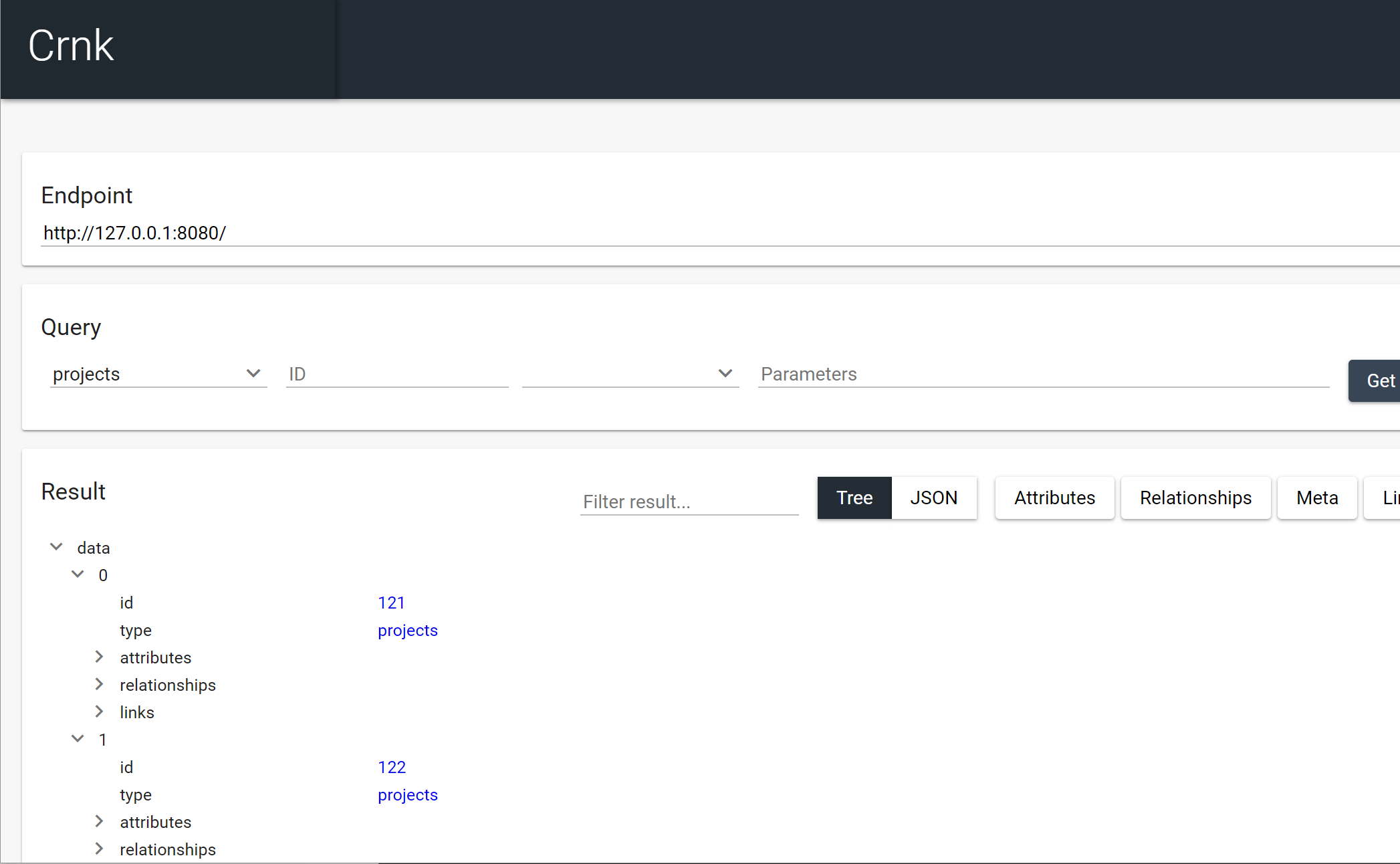
9.8. Activiti Module
|
Note
|
This module is in new and in incubation. Feedback and improvements welcomed. |
There is an ActivitiModule for the Activiti workflow engine that offers an alternative REST API.
The motivation of ActivitiModule is to:
-
have a JSON API compliant REST API to benefit from the resource-oriented architecture, linking, sorting, filtering, paging, and client-side tooling of JSON API.
-
have a type-safe, non-generic REST API that is tailored towards the use cases at hand. This means that for each process and task definition, there is a dedicated repository and resource type for it. The resource is comprised of both the static fields provided by Activiti (like
name,startTimeandpriority) and the dynamic fields stored by the application as process/task/form variables. Mapping to static resp. dynamic fields is done automatically by theActivitiModuleand hidden from consumers. The repository implementations ensure a proper isolation of different types. And the application is enabled, for example, to introduce custom security policies for each resource with theSecurityModuleor aResourceFilter.
This setup differs substantially from the API provided by Activiti that is implemented in generic fashion.
9.8.1. Setup
The ActivitiModule comes within a small example application within the src/main/test directory that showcases its use.
It sets up an approval flow where changes to the Schedule resource must be approved by a user.
The ActivitiModule implements four resource base classes that match the equivalent Activiti classes:
-
ExecutionResource -
FormResource -
ProcessInstanceResource -
TaskResource
To setup a JSON API repository for a process or task, the corresponding resource class can be subclassed and extended with the application specific fields. For example:
public abstract class ApprovalProcessInstance extends ProcessInstanceResource {
private String resourceId;
private String resourceType;
public String getResourceId() {
return resourceId;
}
...
}and
@JsonApiResource(type = "approval/schedule")
public class ScheduleApprovalProcessInstance extends ApprovalProcessInstance {
private ScheduleApprovalValues newValues;
private ScheduleApprovalValues previousValues;
...
}The example application makes use of an intermediate ApprovalProcessInstance base class to potentially share the approval
logic among multiple entities in the future (if it would be real-world use case). ScheduleApprovalProcessInstance has
the static fields of Activiti and a number of custom, dynamic fields like resourceType, resourceId and newValues.
The dynamic fields will be mapped to to process, task resp. form variables.
Notice the relation to ApproveTask, which is a task counter part extending from TaskResource. If a process has multiple
tasks, you may introduce multiple such relationships.
Finally, the setup of the ActiviModule looks like:
public static ActivitiModule createActivitiModule(ProcessEngine processEngine) {
ActivitiModuleConfig config = new ActivitiModuleConfig();
ProcessInstanceConfig processConfig = config.addProcessInstance(ScheduleApprovalProcessInstance.class);
processConfig.filterByProcessDefinitionKey("scheduleChange");
processConfig.addTaskRelationship(
"approveTask", ApproveTask.class, "approveScheduleTask"
);
TaskRepositoryConfig taskConfig = config.addTask(ApproveTask.class);
taskConfig.filterByTaskDefinitionKey("approveScheduleTask");
taskConfig.setForm(ApproveForm.class);
return ActivitiModule.create(processEngine, config);
}-
ActivitiModuleConfigallows to register processes and tasks that then will be exposed as repositories. -
ScheduleApprovalProcessInstance,ApproveTaskand theapproveTaskrelationship are registered. -
ApproveTaskis user task that is handled by submitting anApproveForm. -
filterByProcessDefinitionKeyandfilterByTaskDefinitionKeyensure that the two repositories are isolated from other repositories forGET,POST,PATCHandDELETEoperations.
One could imagine to make this configuration also available through an annotation-based API in the future as it is closely related to the resource classes and fields.
9.8.2. Example application
The example application goes a few steps further in the setup. The patterns of those steps might be of
interest of consumers of the ActivitiModule as well.
The workflow looks as follows:
<?xml version="1.0" encoding="UTF-8"?>
<definitions id="approvalDefinitions"
xmlns:xsi="http://www.w3.org/2001/XMLSchema-instance"
targetNamespace="http://activiti.org/bpmn20"
xmlns:activiti="http://activiti.org/bpmn"
xmlns="http://www.omg.org/spec/BPMN/20100524/MODEL">
<process id="scheduleChange" name="Approve schedule change" isExecutable="true">
<documentation>
This process is initiated when a user modifies a scheduleEntity trough the JSON API endpoint.
</documentation>
<startEvent id="startScheduleChange" name="Start" activiti:initiator="initiator"></startEvent>
<userTask id="approveScheduleTask" name="Approve new Schedule">
<extensionElements>
<activiti:formProperty id="approved" name="Do you approve this change" type="boolean" required="true" />
</extensionElements>
</userTask>
<sequenceFlow id="startFlow" sourceRef="startScheduleChange" targetRef="approveScheduleTask"></sequenceFlow>
<sequenceFlow id="decideFlow" sourceRef="approveScheduleTask" targetRef="approvalExclusiveGateway"></sequenceFlow>
<serviceTask id="scheduleChangeApproved" name="Create schedule Account, send Alerts"
activiti:expression="${approvalManager.approved(execution)}"></serviceTask>
<serviceTask id="scheduleChangeDenied" name="send alert"
activiti:expression="${approvalManager.denied(execution)}"></serviceTask>
<endEvent id="endEvent" name="End"></endEvent>
<exclusiveGateway id="approvalExclusiveGateway" name="Exclusive Gateway"></exclusiveGateway>
<sequenceFlow id="approveFlow" sourceRef="approvalExclusiveGateway" targetRef="scheduleChangeApproved">
<conditionExpression xsi:type="tFormalExpression">
<![CDATA[
${approved == true}
]]>
</conditionExpression>
</sequenceFlow>
<sequenceFlow id="denyFlow" sourceRef="approvalExclusiveGateway" targetRef="scheduleChangeDenied">
<conditionExpression xsi:type="tFormalExpression">
<![CDATA[
${approved == false}
]]>
</conditionExpression>
</sequenceFlow>
<sequenceFlow id="flow5" sourceRef="scheduleChangeDenied" targetRef="endEvent"></sequenceFlow>
<sequenceFlow id="flow6" sourceRef="scheduleChangeApproved" targetRef="endEvent"></sequenceFlow>
</process>
</definitions>There is a:
-
approveScheduleTasktask requires a form submission by a user. -
approvalExclusiveGatewaychecks whether the change was accepted. -
scheduleChangeApprovedinvokes${approvalManager.approved(execution)}whereasapprovalManageris a Java object taking care of the approval handling and registered toactiviti.cfg.xml. -
approvalManager.approved(…)reconstructs the original request and forwards it to Crnk again to save the approved changes. This means the regularScheduleRepositoryimplementation will be called in the same fashion as for a typical request. Real world use cases may also need to save and reconstruct the security context.
For the approval-related functionality a second module is registered:
public static SimpleModule createApprovalModule(ApprovalManager approvalManager) {
FilterSpec approvalFilter = new FilterSpec(
Arrays.asList("definitionKey"), FilterOperator.EQ, "scheduleChange"
);
List<FilterSpec> approvalFilters = Arrays.asList(approvalFilter);
SimpleModule module = new SimpleModule("approval");
module.addRepositoryDecoratorFactory(
ApprovalRepositoryDecorator.createFactory(approvalManager)
);
module.addRepository(new ApprovalRelationshipRepository(Schedule.class,
ScheduleApprovalProcessInstance.class, "approval",
"approval/schedule", approvalFilters)
);
return module;
}-
ApprovalRepositoryDecoratorhooks into the request processing of the Crnk engine and intercepts allPATCHandPOSTrequests for theScheduleresource. The decorator then may chooses to abort the request and start an approval flow instead with the help ofApprovalManager. -
ApprovalRelationshipRepositoryintroduces an additional relationship between the actual resources and approval resources. It can be used, for example, by user interfaces to show the current status of an open approval workflow.ApprovalRelationshipRepository.getResourceFieldsdeclares the relationship field, meaning that the original application resource does not have to declare the relationship. This may or may not be useful depending on how much control there is over the original resource (for example there is no control over JPA entities).
The chosen setup leads to an approval system that is fully transparent to the actual repository implementations and can be added to any kind of repository.
ApprovalIntTest showcases the example workflow by doing a change,
starting the approval process, submitting a form and then verifying the changes have been saved.
9.8.3. Limitations
-
Currently the main entities of Activiti have been exposed. History and configuration-related repositories could be exposed as well in the future.
-
Activiti has a limited query API that is inherited by the application. Potentially
crnk-jpacould help out a bit in this area. -
Multi-tenancy is not yet done out-of-the-box.
9.9. Spring Modules and Auto Configuration
All Spring modules are hosted in the crnk-spring modules without explicit runtime-time dependency.
Each module comes with an auto configuration that is enabled if the presence of the particular Spring
component is detected. Each module comes with an enabled property to disable the auto configuration.
9.9.1. Spring MVC Module
Makes Spring MVC services available in the Crnk Home Module next to the json api repositories to have a list of all offered
services. Auto configuration is provided by CrnkSpringMvcAutoConfiguration.
With CrnkErrorController configured by CrnkErrorControllerAutoConfiguration additionally a new error controller is
provided that returns errors in JSON API format. crnk.spring.mvc.errorController=false allows to disable the controller.
Further integration similar to the JAX-RS one is expected in the future.
9.9.2. Spring Cloud Sleuth Module
Integrates in the same fashion as the Crnk Brave module to trace calls from a request to the individual repositories.
Auto configuration is provided by CrnkSpringCloudSleuthAutoConfiguration.
9.9.3. Spring Security Module
SpringSecurityModule provides a mapping of Spring Security exception types to JSON API errors that complements
the Spring-independent SecurityModule.
Auto configuration is provided by CrnkSecurityAutoConfiguration. It sets up SecurityModule and
SpringSecurityModule. By default access to all repositories is blocked. A bean of type SecurityModuleConfigurer
can be added to grant access to repositories.
9.9.4. JPA Module Auto Configuration
CrnkJpaAutoConfiguration setups the JpaModule and SpringTransactionRunner. SpringTransactionRunner let
all requests run in a transaction that is automatically rolled back in case of an error. The JpaModule is
by default setup to expose all entities as JSON API repositories. This can be disabled by setting
crnk.jpa.exposeAll=false. The setup of the JPA module can be customized by providing a bean
implementing JpaModuleConfigurer. See ExampleJpaModuleConfigurer for an example:
package io.crnk.example.springboot;
import javax.persistence.EntityManager;
import javax.persistence.PersistenceContext;
import javax.persistence.criteria.CriteriaBuilder;
import javax.persistence.criteria.CriteriaQuery;
import javax.persistence.criteria.Expression;
import javax.persistence.criteria.From;
import io.crnk.example.springboot.domain.model.ScheduleDto;
import io.crnk.example.springboot.domain.model.ScheduleEntity;
import io.crnk.jpa.JpaModuleConfig;
import io.crnk.jpa.JpaRepositoryConfig;
import io.crnk.jpa.mapping.JpaMapper;
import io.crnk.jpa.query.Tuple;
import io.crnk.jpa.query.criteria.JpaCriteriaExpressionFactory;
import io.crnk.jpa.query.criteria.JpaCriteriaQueryFactory;
import io.crnk.spring.setup.boot.jpa.JpaModuleConfigurer;
import org.springframework.stereotype.Component;
@Component
public class ExampleJpaModuleConfigurer implements JpaModuleConfigurer {
@PersistenceContext
private EntityManager em;
/**
* Expose JPA entities as repositories.
*
* @return module
*/
@Override
public void configure(JpaModuleConfig config) {
// directly expose entity
config.addRepository(JpaRepositoryConfig.builder(ScheduleEntity.class).build());
// additionally expose entity as a mapped dto
config.addRepository(
JpaRepositoryConfig.builder(ScheduleEntity.class, ScheduleDto.class, new ScheduleMapper()).build());
JpaCriteriaQueryFactory queryFactory = (JpaCriteriaQueryFactory) config.getQueryFactory();
// register a computed a attribute
// you may consider QueryDSL or generating the Criteria query objects.
queryFactory.registerComputedAttribute(ScheduleEntity.class, "upperName", String.class,
new JpaCriteriaExpressionFactory<From<?, ScheduleEntity>>() {
@SuppressWarnings({ "rawtypes", "unchecked" })
@Override
public Expression<String> getExpression(From<?, ScheduleEntity> entity, CriteriaQuery<?> query) {
CriteriaBuilder builder = em.getCriteriaBuilder();
return builder.upper((Expression) entity.get("name"));
}
});
}
class ScheduleMapper implements JpaMapper<ScheduleEntity, ScheduleDto> {
@Override
public ScheduleDto map(Tuple tuple) {
ScheduleDto dto = new ScheduleDto();
// first entry in tuple is the queried entity (if not configured otherwise)
ScheduleEntity entity = tuple.get(0, ScheduleEntity.class);
dto.setId(entity.getId());
dto.setName(entity.getName());
// computed attribute available as additional tuple entry
dto.setUpperName(tuple.get(1, String.class));
return dto;
}
@Override
public ScheduleEntity unmap(ScheduleDto dto) {
// get entity from database if already there
ScheduleEntity entity = em.find(ScheduleEntity.class, dto.getId());
if (entity == null) {
entity = new ScheduleEntity();
entity.setId(dto.getId());
}
entity.setName(dto.getName());
return entity;
}
}
}9.9.5. Validation Module Auto Configuration
CrnkValidationAutoConfiguration sets up the ValidationModule. This will given validation exception to
JSON API error mapping. And by default all incoming resources are validated. The later can be disabled by setting
crnk.validation.validateResources=false.
9.9.6. UI Module Auto Configuration
CrnkUIAutoConfiguration sets up the UIModule.
9.9.7. Operations Module Auto Configuration
CrnkOperationsAutoConfiguration sets up the OperationsModule.
10. Module Development
Crnk has a module API that allows to extend the core functionality by third-party contributions.
The mentioned JPA module in the next section is an example for that. The API is similar in spirit
to the one of the https://github.com/FasterXML/jackson. The main interface is Module with
a default implementation provided by SimpleModule. A module has access to a ModuleContext
that allows to register all kinds of extensions like new ResourceInformationBuilder,
ResourceLookup, Filter, ExceptionMapper and Jackson modules. It also gives access to the
ResourceRegistry holding information about all the repositories registered to crnk.
The JpaModule in crnk-jpa provides a good, more advanced example of using the
module API.
10.1. Request Filtering
Crnk provides three different, complementing mechanisms to hook into the request processing.
The DocumentFilter interface allows to intercept incoming requests and do
any kind of validation, changes, monitoring, transaction handling, etc. DocumentFilter can be
hooked into Crnk by setting up a module and registering the filter to the
ModuleContext. Not that for every request, this interface is called exactly once.
A request may span multiple repository accesses. To intercept the actual repository requests,
implement the RepositoryFilter interface. RepositoryFilter has a number of methods
that allow two intercept the repository request at different stages. Like Filter it can be
hooked into Crnk by setting up a module and registering the filter to the
ModuleContext.
Similar to RepositoryFilter it is possible to decorate a repository with another repository
implementing the same Crnk repository interfaces. The decorated repository instead of
the actual repository will get called and it is up to the decorated repository of how to proceed
with the request, usually by calling the actual repository. RepositoryDecoratorFactory
can be registered with ModuleContext.addRepositoryDecoratorFactory. The factory gets
notified about every repository registration and is then free do decorate it or not.
10.2. Resource Filtering
ResourceFilter allows to restrict access to resources and fields. To methods filterResource and
filterField can be implemented for this purpose. Both return a FilterBehavior which allows to
distinguish between NONE, IGNORE and FORBIDDEN. For example, a field like a
lock count can make use of IGNORE in order to be ignored for POST and PATCH requests (the current value
on the server is left untouched). While access to an unauthorized resource or
field results in a forbidden error with FORBIDDEN.
The SecurityModule makes use of ResourceFilter to perform access control.
SecurityResourceFilter in 'crnk-security` gives an example how it is used. The MetaModule and
HomeModule make use of ResourceFilterDirectory obtained with ModuleContext.getResourceFilterDirectory(…) to
query those ResourceFilter and only display information about resources and fields accessible in the context
of the current re quest. The ResourceFilterDirectory makes use of per-request caching as the information
may be accessed repeatedly for a request.
10.3. Filter Modifications
Changes to attributes and relationships can be tracked by implementing
ResourceModificationFilter. The filter is invoked upon an incoming request
while setting up the resource objects; before the actual repository is called.
Such filters are useful, for example, to implement auditing functionality.
10.4. Filter Priority
DocumentFilter, RepositoryFilter and ResourceModificationFilter can implement
Prioritizable to introduce a priority among multiple filters.
10.5. Access to HTTP layer
HttpRequestContext resp. HttpRequestContextProvider provides access to the HTTP requests. Most
notably to get and set HTTP request and response headers. In many cases, the underlying
implementation like JAXRS or Servlet provides that access as well. With HttpRequestContext
there is an implementation that is independent of that implementation. As such it is well suited
for module development, in particular for request filtering. A typical use case is to set and
access security headers.
HttpRequestContextProvider.getRequestContext returns the request context for the currently
active request. Modules have access to HttpRequestContextProvider trough the ModuleContext.
Repositories, filters and modules can implement HttpRequestContextAware to get
access to HttpRequestContextProvider.
10.6. Module Extensions and dependencies
ModuleExtension is an interface can can be implemented by modules to specify a contract how others can extend it. The interface has two mandator properties: targetModule and optional. targetModule specifies the module consuming those extensions (and providing the implementation for it). optional specifies whether the target module must be registered or not. In case of an optional extension without the module being registered, the extension is simply ignored. The implementing module is free to add any further, custom methods to provide extension hooks to other modules. To get access to this extensions, the module can implement ModuleExtensionAware. Extensions must be registered during Module.setupModule(…) and will be available to the target module when Module.init() is called.
For an example have a look at MetaModuleExtension and the JpaModule making use of it. The ModuleExtension was introduced with Crnk 2.0 and its use is expected to grow heavily over time.
10.7. Integrate third-party data stores
The core of Crnk is quite flexible when it comes to implementing repositories. As such, it is
not mandatory to make use of the Crnk annotations and conventions. Instead, it is also
(likely) possible to integrate an existing data store setup like JPA, JDBC, ElasticSearch, etc.
into Crnk. For this purpose a module can provide custom implementations of
ResourceInformationBuilder and RepositoryInformationBuilder trough
ModuleContext.addResourceInformationBuilder and ModuleContext.addRepositoryInformationBuilder.
For example, the JpaModule of crnk-jpa makes use of that to read JPA instead of Crnk annotations.
Such a module can then register additional (usually dynamic) repositories with
ModuleContext.addRepository.
10.8. Implement a custom discovery mechanism
Crnk comes with out-of-the-box support for Spring and CDI. Both of them implement
ServiceDiscovery. You may provide your own implementation which can be hooked into the
various Crnk integrations, like the CrnkFeature. Alternatively, it can be auto-detected
through the Java service mechanism. For example, crnk-cdi makes use of:
io.crnk.cdi.internal.CdiServiceDiscoveryModules have access to that ServiceDiscovery trough the ModuleContext.getServiceDiscovery().
10.9. Let a module hook into the Crnk HTTP client implementation
Modules for the Crnk client can additionally implement HttpAdapterAware. It gives
the module access to the underlying HTTP client implementation and allows arbitrary
customizations of it. Have a look at the Crnk client documentation for more information.
10.10. Implement a custom integration
Adding a new integration has become quite simple in recent times.
Have a look at crnk-servlet and crnk-rs. Most functionality
necessary is already be provided by crnk-core. The steps include:
-
implement
HttpRequestContextBase. -
instantiate
CrnkBootto setup crnk. -
get the
RequestDispatcherfromCrnkBoot. -
invoke the
RequestDispatcherfor each incoming request with the implementedHttpRequestContextBase. -
you may want to further implement
SecurityProvider,TransactionRunnerandPropertiesProviderto interface with that particular systems.
10.11. Create repositories at runtime
Repositories are usually created at compile-time, either by making use of the various annotations or a module such as the ´JpaModule´. However, the module API also allows the creation of repositories at runtime. There are two complementary mechanisms in place to achieve this and outlined in the next two sections.
|
Note
|
this feature is in incubation, more refinements are expected in upcoming releases. |
10.11.1. Implementing repositories dynamically at runtime
There are different possibilities to implement a repository at runtime:
-
Create a matching resource class at runtime with a library like http://bytebuddy.net/#/ to follow the same pattern as for any compile-time repository.
-
Make use of the
Resourceclass. It is the generic JSON API resource presentation within the Crnk engine. -
Make use of an arbitrary dynamic object like a
java.util.Mapand provide aResourceFieldAccessorfor eachResourceFieldto specify how to read and write attributes (see below forResourceFieldexamples).
In the following example we make use of the second option:
public class DynamicResourceRepository extends ResourceRepositoryBase<Resource, String> implements UntypedResourceRepository<Resource, String> {
private static Map<String, Resource> RESOURCES = new HashMap<>();
private final String resourceType;
public DynamicResourceRepository(String resourceType) {
super(Resource.class);
this.resourceType = resourceType;
}
@Override
public String getResourceType() {
return resourceType;
}
@Override
public Class<Resource> getResourceClass() {
return Resource.class;
}
@Override
public DefaultResourceList<Resource> findAll(QuerySpec querySpec) {
return querySpec.apply(RESOURCES.values());
}
...
}This new repository can be registered to Crnk with a module:
public class DynamicModule implements InitializingModule {
private ModuleContext context;
@Override
public String getModuleName() {
return "dynamic";
}
@Override
public void setupModule(ModuleContext context) {
this.context = context;
}
@Override
public void init() {
for (int i = 0; i < 2; i++) {
RegistryEntryBuilder builder = context.newRegistryEntryBuilder();
String resourceType = "dynamic" + i;
RegistryEntryBuilder.ResourceRepository resourceRepository = builder.resourceRepository();
resourceRepository.instance(new DynamicResourceRepository(resourceType));
RegistryEntryBuilder.RelationshipRepository parentRepository = builder.relationshipRepositoryForField("parent");
parentRepository.instance(new DynamicRelationshipRepository(resourceType));
RegistryEntryBuilder.RelationshipRepository childrenRepository = builder.relationshipRepositoryForField("children");
childrenRepository.instance(new DynamicRelationshipRepository(resourceType));
InformationBuilder.Resource resource = builder.resource();
resource.resourceType(resourceType);
resource.resourceClass(Resource.class);
resource.addField("id", ResourceFieldType.ID, String.class);
resource.addField("value", ResourceFieldType.ATTRIBUTE, String.class);
resource.addField("parent", ResourceFieldType.RELATIONSHIP, Resource.class).oppositeResourceType(resourceType)
.oppositeName("children");
resource.addField("children", ResourceFieldType.RELATIONSHIP, List.class).oppositeResourceType(resourceType)
.oppositeName("parent");
context.addRegistryEntry(builder.build());
}
}
}A new RegistryEntry is created and registered with Crnk. It provides information about:
-
the resource and all its fields.
-
the repositories and instances thereof.
Have a look at the complete example
in crnk-client
and
crnk-test
There is a further example test case and relationship repository.
10.11.2. Registering repositories at runtime
There are two possibilities to register a new repository at runtime:
-
by using a
Moduleand invokingModuleContext.addRegistryEntryas done in the previous section. -
by implementing a
ResourceRegistryPartand invokingModuleContext.addResourceRegistry.
The first is well suited if there is a predefined set of repositories that need to be registered
(like a fixed set of JPA entities in the JpaModule). The later is suited for fully dynamic use cases where
the set of repositories can change over time (like tables in a database or tasks in an activiti instance). In this
case the repositories no longer need registration. Instead the custom ResourceRegistryPart implementation always
provides an up-to-date set of repositories that is used by the Crnk engine.
An example can be found at CustomResourceRegistryTest.java
10.12. Discovery of Modules by CrnkClient
If a module does not need configuration, it can provide a ClientModuleFactory
implementation and register it to the java.util.ServiceLoader by adding a
'META-INF/services/io.crnk.client.module.ClientModuleFactory` file
with the implementation class name. This lets CrnkClient discover
the module automatically when calling CrnkClient.findModules().
An example looks like:
package io.crnk.validation.internal;
import io.crnk.client.module.ClientModuleFactory;
import io.crnk.validation.ValidationModule;
public class ValidationClientModuleFactory implements ClientModuleFactory {
@Override
public ValidationModule create() {
return ValidationModule.create();
}
}and
io.crnk.validation.internal.ValidationClientModuleFactory11. Generation
Crnk allows the generation of Typescript stubs for type-safe, client-side web development. Contributions for other languages like iOS would be very welcomed.
11.1. Typescript
The Typescript generator allows the generation of:
-
interfaces for resources and related objects (like nested objects and enumeration types).
-
interfaces for result documents (i.e. resources and any linking and meta information).
-
interfaces for links information.
-
interfaces for meta information.
-
methods to create empty object instances.
-
QueryDSL-like expression classes (see <expressions>)
Currently the generator targets the ngrx-json-api library. Support for other libraries/formats would be straightforward to add, contributions welcomed. A generated resource looks like:
import {DefaultPagedMetaInformation} from './default.paged.meta.information';
import {DefaultPagedLinksInformation} from './information/default.paged.links.information';
import {Projects} from './projects';
import {Tasks} from './tasks';
import {CrnkStoreResource} from '@crnk/angular-ngrx';
import {
ManyQueryResult,
OneQueryResult,
ResourceRelationship,
TypedManyResourceRelationship,
TypedOneResourceRelationship
} from 'ngrx-json-api';
export module Schedule {
export interface Relationships {
[key: string]: ResourceRelationship;
task?: TypedOneResourceRelationship<Tasks>;
lazyTask?: TypedOneResourceRelationship<Tasks>;
tasks?: TypedManyResourceRelationship<Tasks>;
tasksList?: TypedManyResourceRelationship<Tasks>;
project?: TypedOneResourceRelationship<Projects>;
projects?: TypedManyResourceRelationship<Projects>;
}
export interface Attributes {
name?: string;
description?: string;
delayed?: boolean;
}
}
export interface Schedule extends CrnkStoreResource {
relationships?: Schedule.Relationships;
attributes?: Schedule.Attributes;
}
export interface ScheduleResult extends OneQueryResult {
data?: Schedule;
}
export module ScheduleListResult {
export interface ScheduleListLinks extends DefaultPagedLinksInformation {
}
export interface ScheduleListMeta extends DefaultPagedMetaInformation {
}
}
export interface ScheduleListResult extends ManyQueryResult {
data?: Array<Schedule>;
links?: ScheduleListResult.ScheduleListLinks;
meta?: ScheduleListResult.ScheduleListMeta;
}
export let createEmptySchedule = function(id: string): Schedule {
return {
id: id,
type: 'schedule',
attributes: {
},
relationships: {
task: {data: null},
lazyTask: {data: null},
tasks: {data: []},
tasksList: {data: []},
project: {data: null},
projects: {data: []},
},
};
};For an example have a look at the Crnk example application, see crnk-project/crnk-example.
11.1.1. Setup
Internally the generator has to make use of the running application to gather the necessary information for generation. This approach not only supports the typical, manual implement resources and repositories manually, but also the ones obtained through third-party modules such the JPA entities exposed by the JPA module. There are different possibilities to do that. https://github.com/crnk-project/crnk-framework/blob/master/crnk-client-angular-ngrx/build .gradle[crnk-client-angular-ngrx] does such a setup manually in Gradle. Alternatively, there is a Gradle plugin taking care of the generator setup. It makes use of the JUnit to get the application to a running state at built-time. Currently supported are CDI and Spring-based applications.
Such a setup may look like:
buildscript {
dependencies {
classpath "io.crnk:crnk-gen-typescript:${version}"
classpath "com.moowork.gradle:gradle-node-plugin:1.1.1"
}
}
node {
version = '6.9.1'
download = true
distBaseUrl = "${ADN_NODEJS_MIRROR_BASE_URL}/dist"
}
apply plugin: 'crnk-gen-typescript'
configurations {
typescriptGenRuntime
}
dependencies {
typescriptGenRuntime project(':project-to-generate-from')
}
typescriptGen{
runtime {
configuration = 'typescriptGenRuntime'
spring {
profile = 'test'
configuration = 'ch.adnovum.arch.demo.management.service.ManagementApplication'
initializerMethod = 'someInitMethod'
defaultProperties['someKey'] = 'someValue'
}
}
npm {
// map given Java package to a subdirectory of genDir
directoryMapping['io.myapp.types'] = '/types'
// map a given package to a third-party library
packageMapping['io.other.app'] = '@other/app'
}
// include/exclude elements from generation
includes = ['resources.task']
excludes = ['resources.project']
// fork generation into new process to have clean environment
forked = true
// generate QueryDSL-like expression objects
generateExpressions = true
// specify location of generated sources
genDir = ...
}
typescriptGen.init()Applying crnk-gen-typescript results in a new generateTypescript task. Consumers may want to add
that task to assemble as dependency. The sources are then generated to genDir as specified.
The plugin is in need for a running application to extract the set of available resources. The runtime section provides
a number of possibilities how this can be achieved. Typically the simplest way to have a running application is to
run in the same manner as for testing. This can be achieved, for example, by replicating the classpath, configuration,
environment, Spring profiles, etc. Currently supported are Spring and CDI to achieve this. Please open up a ticket
if you desire to work in another environment. There are a number of properties to do that:
-
runtime.configurationsets the Gradle configuration to use to construct a classpath. In the given exampletypescriptGenRuntimeis used. You may also usecompileor anything else. -
for CDI it will work out-of-the-box if Weld is found on the classpath.
-
for Spring properties allow to set the Spring profile, default properties and configuration class to use. Optionally an
initializerMethodcan be specified that is invoked before the Spring application to perform further customization.
The plugin strives for the generated sources to closely resemble the REST layer as possible.
As a consequence it makes use of the resource types and json names rather than Java names for the generated sources.
Important to know is that each type is assigned a meta id: for resources it is resources.<resourceType> and
for all other objects the Java package name. Based on the meta id, there are a number of possibilities to influence
the generation:
-
includesandexcludesallow to include and exclude resources from generation based on their meta id. -
directoryMappingallows to specify into which (sub)directory types are generated into. By default will be generated into the root directory. -
packageMappingallows to specify that a given type is obtained from a third-party library.
The plugin allows various further customization options:
-
generateExpressionsspecifies whether QueryDSL like classes should be generated (falseas default). -
by default the generation takes place in a forked process. Since the generator typically runs the application and that may not properly cleanup, it is recommended to let the generator fork a new process to avoid resource leakage in Gradle daemons and have more stable builds.
11.1.2. Error Handling
Since the Typescript generator internally launches the application to extract information about its resources, the generator is in need of a consistent application/Crnk setup. For example, every resource must have a match repository serving it. Otherwise inconsistencies can arise that will break the generation. This means if the generation fails, it is usually best to verify the the application itself is working properly.
To track errors further down, a log file is written to build/tmp/crnk.gen.typescript.log. It runs with
io.crnk on level DEBUG to output a large number of information.
12. Angular Development with ngrx
|
Note
|
this feature is still in incurbation, feedback and contributions welcomed. |
This chapter is dedicated to Angular development with Crnk,
ngrx and
https://github.com/abdulhaq-e/ngrx-json-api[ngrx-json-api]. ngrx brings the redux-style application
development from React to Angular. Its motivation is to separate the presentation layer from
application state for a clean, mockable, debug-friendly, performant and scalable design.
We believe that JSON API and redux can complement each other well. The resource-based nature
of JSON API and its normalized response document format (trough relationships and inclusions)
are well suited to be put into an ngrx-based store. ngrx-json-api is a project that does exactly that.
The missing piece is how to integrate Angular components like forms and tables with ngrx-json-api.
Tables need to display JSON API resources and do sorting, filtering, paging.
Forms need to display JSON API resources and trigger POST, PATCH and DELETE requests.
Errors should be displayed to the user in a dialog, header section or next to
input component causing the issue (based on JSON API source pointers).
Crnk provides two tools: crnk-gen-typescript and @crnk/angular-ngrx. crnk-gen-typescript
generates type-safe Typescript stubs from any Crnk backend. @crnk/angular-ngrx takes care
of the binding of Angular forms and tables (and a few other things) to ngrx-json-api.
crnk-gen-typescript and @crnk/angular-ngrx can be used together or individually.
For more information about Typescript generation have a look
at the [generation] chapter.
12.1. Feature overview
@crnk/angular-ngrx provides a number of different components:
Import |
Description |
|
|
|
A simple QueryDSL-like expression model for Typescript. |
|
Binding of the expression model to Angular form components (a JSON API specific flavor of |
|
Helper classes that take care of binding tables or forms to JSON API. Makes use of |
|
Typescript API for Meta Module generated with |
|
Some minor base classes used by Typescript generator. Not of direct interest. |
All of those components are fairly lightweight and can also be used independently (if not specified otherwise above).
12.2. Bulk support with JSON Patch
CrnkOperationsModule imported from @crnk/angular-ngrx/operations provides client side support
for JSON PATCH. This enables clients to issue bulk requests. See Operations module for
more information about how it is implemented in Crnk.
CrnkOperationsModule integrates into NgrxJsonApiModule by replacing the implementation
of ApiApplyInitAction in ngrx-json-api. Instead of issuing multiple requests, it will then
issue a single bulk JSON Patch request. The bulk response triggers the usual ApiApplySuccessAction resp.
ApiApplyFailAction.
Have a look at crnk.operations.effects.spec.ts for a test case demonstrating its use.
12.3. Expressions
@crnk/angular-ngrx/expression provides a QueryDSL-like expression model for Typescript. It is used to
address boiler-plate when working with the Angular FormModule resp. ngModel directly. For example,
when an input field needs to be bound to a JSON API resource field, a number of things must happen:
-
The input field should display the current store value.
-
The input field must have a unique form name.
-
The input field must sent changes back to the store.
-
The
FormControlbacking the input field must be properly validated. JSON API errors may may contain a source pointer. If the source pointer points to a field that is bound to aFormControl, it must be accounted for in its valid state. -
The input field is usually accompanied by a message field displaying validation errors.
-
Errors that cannot be mapped to a
FormControlmust be displayed in a editor header or error dialog.
ngModel is limited to holding a simple value. In contrast, the use cases here require an understanding of the
entire resource. It is necessary to have full JSON API resource and the path to the
field to determine the field value and errors. This is achieved with @crnk/angular-ngrx/expression:
-
Expressioninterface represents any kind of value that can be obtained in some fashion. -
Path<T>implementsExpressionand refers to a property of type<T>in an object. -
For nested paths like
attribute.nametwoPathobjects are nested. -
StringPath,NumberPath,BooleanPathandBeanPath<T>are type-safe implementations of path to account for primitive andObjecttypes. -
BeanBindingimplementsPathand represents the root, usually a resource. The root has an empty path.
Such expressions and paths can be constructed manually. Or, in most cases, crnk-gen-typescript can take
care of that. In this case usage looks like:
let bean: MetaAttribute;
let qbean: QMetaAttribute;
beforeEach(() => {
bean = {
id: 'someBean.title',
type: 'meta/attribute',
attributes: {
name: 'someName'
},
relationships: {
type: {
data: {type: 'testType', id: 'testId'},
reference: {type: 'testType', id: 'testId', attributes: {name: 'testName'}},
}
}
};
qbean = new QMetaAttribute(new BeanBinding(bean));
});
it('should bind to bean', () => {
expect(qbean.id.getValue()).toEqual('someBean.title');
expect(qbean.attributes.name.getValue()).toEqual('someName');
expect(qbean.attributes.name.toString()).toEqual('attributes.name');
expect(qbean.id.getResource()).toBe(bean);
expect(qbean.attributes.name.getResource()).toBe(bean);
expect(qbean.relationships.type.data.id.getValue()).toBe('testId');
expect(qbean.relationships.type.data.type.getValue()).toBe('testType');
expect(qbean.relationships.type.reference.attributes.name.getValue()).toBe('testName');
expect(qbean.relationships.type.reference.attributes.name.toQueryPath()).toBe('type.name');
});
it('should update bean', () => {
qbean.attributes.name.setValue('updatedName');
expect(bean.attributes.name).toEqual('updatedName');
});
it('should provide form name', () => {
expect(qbean.attributes.name.toFormName()).toEqual('//meta/attribute//someBean.title//attributes.name');
});Note that:
-
QMetaAttributefrom the meta model is used as example resource. At some point a dedicated test model will be setup. -
it is fully type-safe
-
getValuefetches the value of the given path. -
setValuesets the value of the given path. -
toStringreturns the string representation of the path separated by dots. -
getResourcereturns the object resp. resource backing the path. -
toFormNamecomputes a default (unique) form name for that path. The name is composed of the resource type, resource id and path to allow editing of multiple resources on the same screen. -
toQueryPathconstructs a path used for sorting and filtering. Such a path does not include anyattributes,relationshipsordataelements necessary to navigate through JSON API structures. -
QMetaAttribute can also be constructed without a bean binding. In this case it can still be used to construct type-safe paths and call
toString. This can be used, for example, to specify a field for a table column where only later multiple records will then be loaded and shown.
The CrnkBindingFormModule provides two directives crnkExpression and crnkFormExpression that
represent the ngModel counter-parts for expressions. While the former can be used standalone,
the later is used for forms and registers itself to ngForm with the name provided
by toFormName. Usage can look like:
<input id="nameInput" [crnkExpression]="resource.attributes.name"/>or
<input id="nameInput" required [crnkFormExpression]="resource.attributes.name"/>Notice the required validation directive. crnkExpression and crnkFormExpression
support validation and ControlValueAccessor exactly like ngModel.
The use of expressions provides an (optional) foundation for the form and table binding discussed in the next sections.
12.4. Form Binding
Working with forms and JSON API is the same for many use cases:
-
components are bound to store values
-
components have to update store values by dispatching appropriate actions
-
components may perform basic local validation. For example with the Angular
requireddirective. -
components may get server-side validation errors using the JSON API error format.
-
components may perform complex client-side validation using
@ngrx/effects. JSON API is well suited for this purpose. For example, a (validation) effect can listen to value changes in the store and triggerModifyStoreResourceErrorsActionofngrx-json-apiwhen necessary. That validation effect is free to perform any kind of validation logic cleanly decoupled from the presentation component.
The FormBinding class provided by CrnkExpressionFormModule can take care of exactly this.
12.4.1. Setup
An example setup looks like:
import {Component, OnDestroy, OnInit, ViewChild} from "@angular/core";
import {FormBinding} from "../binding/crnk.binding.form";
import {QMetaAttribute} from "../meta/meta.attribute";
import {Subscription} from "rxjs/Subscription";
import {CrnkBindingService} from "../binding/crnk.binding.service";
import {BeanBinding} from "../expression/crnk.expression";
@Component({
selector: 'test-editor',
templateUrl: "crnk.test.editor.component.html"
})
export class TestEditorComponent implements OnInit, OnDestroy {
@ViewChild('formRef') form;
public binding: FormBinding;
public resource: QMetaAttribute;
private subscription: Subscription;
constructor(private bindingService: CrnkBindingService) {
}
ngOnInit() {
this.binding = this.bindingService.bindForm({
form: this.form,
queryId: 'editorQuery'
});
// note that one could use the "async" pipe and "as" operator, but so
// far code completion does not seem to work in Intellij. For this reason
// the example sticks to slightly more verbose subscriptions.
this.subscription = this.binding.resource$.subscribe(
person => {
this.resource = new QMetaAttribute(new BeanBinding(person), null);
}
);
}
ngOnDestroy() {
this.subscription.unsubscribe();
}
}A template then looks like:
<form #formRef="ngForm">
<div *ngIf="resource != null">
<div>
{{binding.unmappedErrors | json}}
</div>
<input id="nameInput" required [crnkFormExpression]="resource.attributes.name" />
<div id="valid">{{binding.valid | async}}</div>
<div id="dirty">{{binding.dirty | async}}</div>
<crnk-control-errors [expression]="resource.attributes.name">
<ng-template let-errorCode="errorCode">
<span id="controlError">{{errorCode}}</span>
</ng-template>
</crnk-control-errors>
<crnk-resource-errors [expression]="resource.attributes.name">
<ng-template let-errorData="errorData">
<span id="resourceError">{{errorData.detail}}</span>
</ng-template>
</crnk-resource-errors>
</div>
</form>The FormBinding takes a FormBindingConfig as parameter. The most important parameters
are queryId and form. queryId specifies the ngrx-json-api query the form is bound to, typically
a query retrieving a single resource. form is the NgForm instance to interface with the
Angular form mechanisms. Additionally, zoneId can specify in which ngrx-json-api zone the
query is located.
12.4.2. Updating Data
FormBinding listens to value changes of the bound form and updates accordingly updates the store through ngrx-json-api
actions. To have a mapping between JSON API resource fields and form controls, the later must follow a naming pattern.
There are two possibilities for form control names:
-
//<type>//<id>//pathto reference a field by the resource type, resource id and path within the resource, e.g.//person//13//attributes.name. -
just
pathto reference a field of the resource returned by thengrx-json-apiquery, e.g. 'attributes.name. The query must return a unique result for this to work.
The crnkFormExpression directive from the previous section already supports the naming schema natively. Meaning that any
component making use of it, does not have to specify a name, but it will be computed based on the passed expression.
This allows for type-safe development and reduces some of the typical boiler-plate.
Note that FormBinding does not push changes to the store as long as local validation (required, min-length, etc.)
do not pass. Two fields give access to that status information:
-
FormBinding.dirtynotifies whether bound resource(s) were modified. -
FormBinding.validnotifies whether bound resource(s) are invalid.
12.4.3. Validation and Error handling
FormBinding takes care of error handling. It maps back any JSON API errors back to the form controls of the
configured form. Internally it matches the source pointers of JSON API errors against the form names (see previous section)
to match errors with form control. The FormBinding has an unmappedErrors property that lists any JSON API error that could not be assigned to a specific form
control instance, either because the matching instance does not exists or the JSON API error is not specific to given attribute
but concerns the entire resource (like a conflict).
There are two possibilities how to display errors:
-
Make use of the default Angular API and display the errors of the
FormControlinstances. -
Access the JSON API errors from the store directly.
There are two components for this purpose that work together with the expression model from the previous section. Both components take an expression as parameter:
-
crnk-control-errorsretrieves the errors from theFormControlhaving been bound to the same expression. As a consequence, it displays both local and JSON API errors. -
crnk-resource-errorsretrieves the JSON API error directory from the store. As such, it works independently of the forms but can display JSON API errors only.
In both case a template must be specified how the error is rendered. In case of multiple errors, the template is rendered
multiple times. errorCode and errorData are available as variable. errorData contains the full JSON API error
in case of a JSON API error.
12.4.4. Roadmap and Open Issues
The Angular FormModule gives a number of restrictions. In the future we expect to also support the use
FormBinding without a NgForm instance (for some performance and simplicity benefits). Please
provide feedback in this area of what is most helpful.
|
Warning
|
Intellij IDEA seems to have some issues when it comes to using the async pipe and code completion. For this reason the current example makes use of a subscription and avoid the async pipe. |
12.5. Table Binding
Similar to FormBinding there is a DataTableBinding class. It can help
taking care of interfacing a table component with JSON API.
12.5.1. Setup
An example looks like:
import { Component, OnInit } from '@angular/core';
import { MetaAttributeListResult } from '../meta/meta.attribute';
import { CrnkBindingService } from '../binding/crnk.binding.service';
import { DataTableBinding } from '../binding/crnk.binding.table';
import { DataTableBindingConfig } from '../binding';
import { Observable } from 'rxjs/Observable';
@Component({
selector: 'test-table',
templateUrl: 'crnk.test.table.component.html'
})
export class TestTableComponent implements OnInit {
public binding: DataTableBinding;
public result: Observable<MetaAttributeListResult>;
public config: DataTableBindingConfig = {
queryId: 'tableQuery',
fromServer: false
}
constructor(private bindingService: CrnkBindingService) {
}
ngOnInit() {
this.binding = this.bindingService.bindDataTable(this.config);
this.result = this.binding.result$.map(
it => it as MetaAttributeListResult
);
}
}and
<div *ngIf="result | async as result">
<p-dataTable [value]="result.data"
selectionMode="single"
[lazy]="true" [rows]="10" [paginator]="true"
(onLazyLoad)="binding.onLazyLoad($event)"
(onRowDblclick)="open($event.data)"
>
<p-column field="attributes.name" [header]="name" sortable="true"
[filter]="true" filterMatchMode="exact">
</p-column>
</p-dataTable>
</div>DataTableBinding takes a DataTableBindingConfig as parameters to configure the binding.
Most important is the queryId that allows to specify which ngrx-json-api query should be
bound to the table. zoneId additionally can specify in which ngrx-json-api zone the query is located.
12.5.2. Usage
DataTableBinding makes use of a DataTableImplementationAdapter and offers a
onLazyLoad(…) method to translate native event of the table implementation
to JSON API query parameters and then updates the query in the store accordingly. The update of the store in turns
triggers a refresh from the server and lets the table component get the new data through the result$ variable
of type Observable<ManyQueryResult>. ManyQueryResult holds, next to the resources, information about
linking, meta data, loading state and errors.
Note that:
-
DataTableBindingsupports the PrimeNG DataTable out-of-the-box withDataTablePrimengAdapter. Other tables can be supported by implementingDataTableImplementationAdapterand passing it asDataTableBindingConfig.implementationAdapter. -
DataTableBindingConfig.customQueryParamsallows to pass custom query parameters next to the one provided by the table and initial query. -
The example is fully type-safe with the generated
MetaAttributeListResult.
12.6. Meta Model
@crnk/angular-ngrx/meta hosts a Typescript API for Meta Module generated by crnk-gen-typescript.
13. FAQ
-
How to do Cors with Crnk?
In most (if not all) cases Cors should be setup in the underlying integration, like with the Servlet-API or as JAX-RS filter and not within Crnk itself. This allows to make use of the native Cors mechanisms of an integration and to share Cors handling with the other parts of the application.
-
Is Swagger supported by Crnk?
Have a look at http://www.crnk.io/related/.